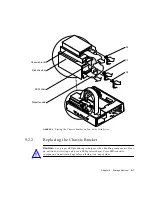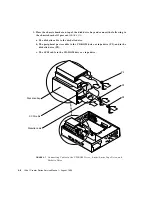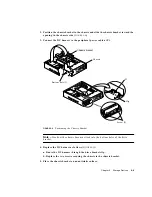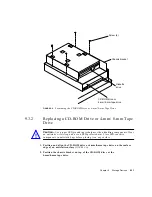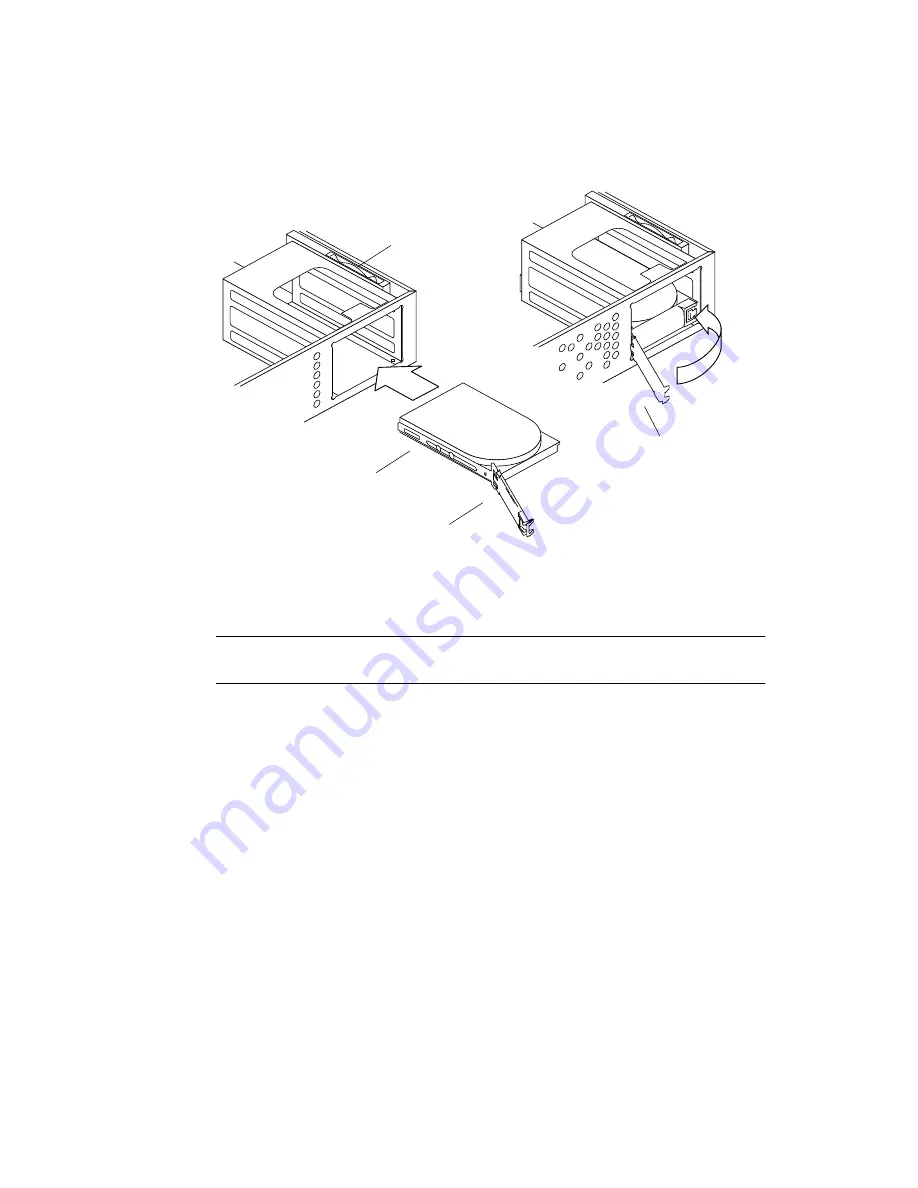
9-4
Ultra 1 Creator Series Service Manual • August 1996
FIGURE 9-3
Replacing the Disk Drive
3. Replace the EMI door as follows (
FIGURE 9-4
):
Note –
The EMI door must be flush with the chassis or the top cover will not fit
correctly.
a. Position the EMI door on the chassis; the two tabs should be hooked into the
two slots.
b. Push the EMI door in until it is flush with the chassis.
4. Detach the wrist strap.
5. Replace the system unit cover.
See Section 7.3 “Replacing the Cover” on page 7-3.
6. Power-on the system.
See Section 6.1 “Powering On the System” on page 6-1.
Drive handle
Disk drive
Chassis
Drive handle
Summary of Contents for Ultra 1 Series
Page 8: ...viii Ultra 1 Creator Series Service Manual August 1996...
Page 21: ...Preface xxi Email smcc docs sun com Fax SMCC Document Feedback 1 415 786 6443...
Page 22: ...xxii Ultra 1 Creator Series Service Manual August 1996...
Page 34: ...2 4 Ultra 1 Creator Series Service Manual August 1996...
Page 70: ...6 4 Ultra 1 Creator Series Service Manual August 1996...
Page 110: ...8 36 Ultra 1 Creator Series Service Manual August 1996...
Page 126: ...9 16 Ultra 1 Creator Series Service Manual August 1996...
Page 158: ...10 32 Ultra 1 Creator Series Service Manual August 1996...
Page 164: ...A 4 Ultra 1 Creator Series Service Manual August 1996...
Page 186: ...B 22 Ultra 1 Creator Series Service Manual August 1996...
Page 208: ...C 22 Ultra 1 Creator Series Service Manual August 1996...
Page 212: ...Glossary 4 Ultra 1 Creator Series Service Manual August 1996...