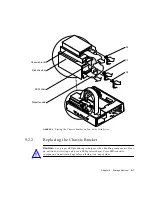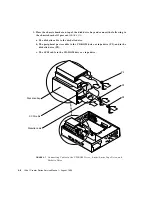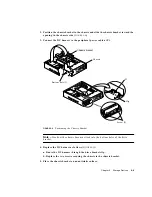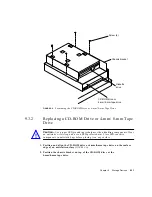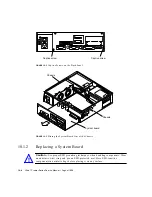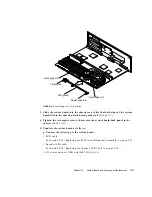9-8
Ultra 1 Creator Series Service Manual • August 1996
1. Place the chassis bracket on top of the disk drive bay and connect the following to
the chassis bracket if present (
FIGURE 9-7
):
a. The diskette cable to the diskette drive.
b. The peripheral power cable to the CD-ROM drive or tape drive (P3), and to the
diskette drive (P2).
c. The SCSI cable to the CD-ROM drive or tape drive.
FIGURE 9-7
Connecting Cables to the CD-ROM Drive, 4-mm/8-mm Tape Drive, and
Diskette Drive
P3
P2
P4
Disk drive bay
SCSI cable
Diskette cable
Summary of Contents for Ultra 1 Series
Page 8: ...viii Ultra 1 Creator Series Service Manual August 1996...
Page 21: ...Preface xxi Email smcc docs sun com Fax SMCC Document Feedback 1 415 786 6443...
Page 22: ...xxii Ultra 1 Creator Series Service Manual August 1996...
Page 34: ...2 4 Ultra 1 Creator Series Service Manual August 1996...
Page 70: ...6 4 Ultra 1 Creator Series Service Manual August 1996...
Page 110: ...8 36 Ultra 1 Creator Series Service Manual August 1996...
Page 126: ...9 16 Ultra 1 Creator Series Service Manual August 1996...
Page 158: ...10 32 Ultra 1 Creator Series Service Manual August 1996...
Page 164: ...A 4 Ultra 1 Creator Series Service Manual August 1996...
Page 186: ...B 22 Ultra 1 Creator Series Service Manual August 1996...
Page 208: ...C 22 Ultra 1 Creator Series Service Manual August 1996...
Page 212: ...Glossary 4 Ultra 1 Creator Series Service Manual August 1996...