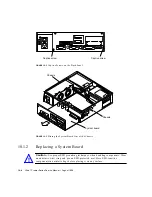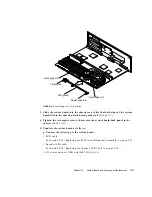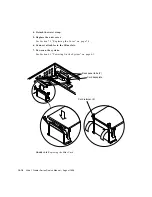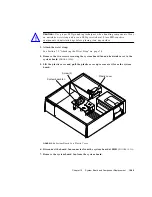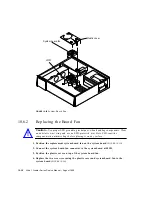Chapter 10
System Board and Component Replacement
10-17
10.3.3
Removing the SBus Card Adapter Bracket
1. Remove the SBus card extractor (if any) as follows (
FIGURE 10-14
):
a. Slightly bend one extractor leg towards the outside until the extractor leg hook
clears the SBus card hole.
b. Remove the other side of the extractor.
FIGURE 10-14
Removing the SBus Card Extractor
2. Install the SBus card into the chassis as follows (
FIGURE 10-15
):
a. Holding the SBus card at an angle, insert the SBus card backplate behind the
tabs at the top of the card opening.
b. Lower the SBus card into position.
c. Push the SBus card into the SBus slot by carefully pressing the SBus card
corners.
Caution –
Do not force the card or SBus slot pin damage may occur. Ensure the
card backplate is visible through the back panel slot.
3. Push the card retainers forward over the edge of the SBus card.
Note –
Refer to the SBus product guide to complete any required software
installation, configuration, or setup procedures.
SBus card extractor
SBus card
!
Summary of Contents for Ultra 1 Series
Page 8: ...viii Ultra 1 Creator Series Service Manual August 1996...
Page 21: ...Preface xxi Email smcc docs sun com Fax SMCC Document Feedback 1 415 786 6443...
Page 22: ...xxii Ultra 1 Creator Series Service Manual August 1996...
Page 34: ...2 4 Ultra 1 Creator Series Service Manual August 1996...
Page 70: ...6 4 Ultra 1 Creator Series Service Manual August 1996...
Page 110: ...8 36 Ultra 1 Creator Series Service Manual August 1996...
Page 126: ...9 16 Ultra 1 Creator Series Service Manual August 1996...
Page 158: ...10 32 Ultra 1 Creator Series Service Manual August 1996...
Page 164: ...A 4 Ultra 1 Creator Series Service Manual August 1996...
Page 186: ...B 22 Ultra 1 Creator Series Service Manual August 1996...
Page 208: ...C 22 Ultra 1 Creator Series Service Manual August 1996...
Page 212: ...Glossary 4 Ultra 1 Creator Series Service Manual August 1996...