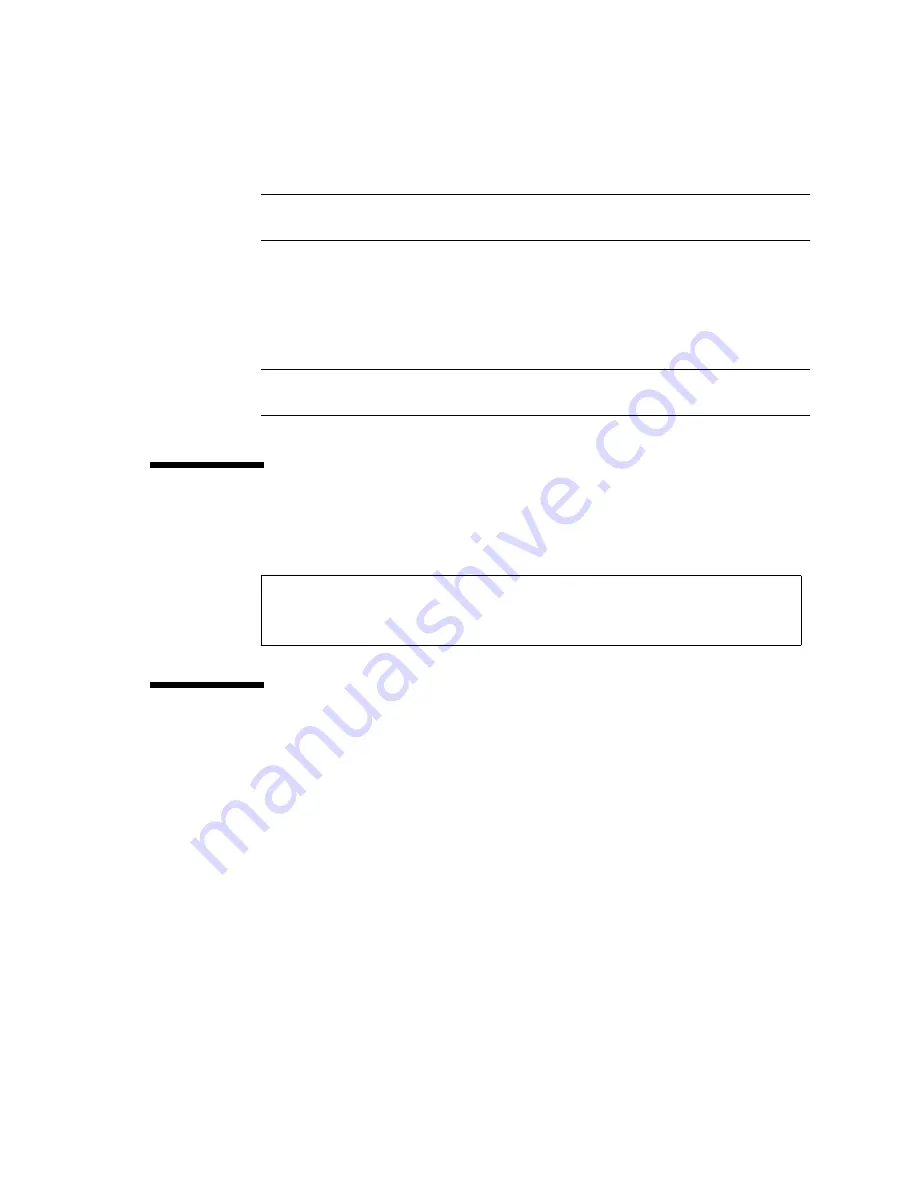
Chapter 3
Power-On Self-Test
3-11
Note –
An error code may only be visible for a few seconds. Observe the Caps Lock,
Compose, Scroll Lock, and Num Lock key indicators closely while POST is active.
In most cases, POST also attempts to send a failure message to the POST monitoring
system.
TABLE 3-1
identifies the typical appearance of a failure message. If a keyboard
error code is displayed, determine the meaning of the error code by comparing the
keyboard error code pattern to the corresponding error code meaning listed in
TABLE 3-2
on page 3-13.
Note –
The system does not automatically boot if a POST error occurs; it halts at the
ok
prompt to alert the user of a failure.
3.6
Typical Error Code Failure Message
3.7
Bypassing POST
POST may be disabled and thereby bypassed. To bypass POST:
1. Prior to powering on the system, press and hold the Stop key on the Sun type-5
keyboard.
2. With the Stop key pressed, turn on the system by pressing the power-on key
(
FIGURE 3-1
on page 3-5).
Power On Self Test Failed.
Cause: SIMM U0701 or System Board
ok
Summary of Contents for Ultra 1 Series
Page 8: ...viii Ultra 1 Creator Series Service Manual August 1996...
Page 21: ...Preface xxi Email smcc docs sun com Fax SMCC Document Feedback 1 415 786 6443...
Page 22: ...xxii Ultra 1 Creator Series Service Manual August 1996...
Page 34: ...2 4 Ultra 1 Creator Series Service Manual August 1996...
Page 70: ...6 4 Ultra 1 Creator Series Service Manual August 1996...
Page 110: ...8 36 Ultra 1 Creator Series Service Manual August 1996...
Page 126: ...9 16 Ultra 1 Creator Series Service Manual August 1996...
Page 158: ...10 32 Ultra 1 Creator Series Service Manual August 1996...
Page 164: ...A 4 Ultra 1 Creator Series Service Manual August 1996...
Page 186: ...B 22 Ultra 1 Creator Series Service Manual August 1996...
Page 208: ...C 22 Ultra 1 Creator Series Service Manual August 1996...
Page 212: ...Glossary 4 Ultra 1 Creator Series Service Manual August 1996...
















































