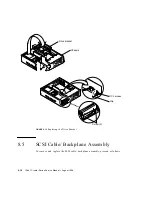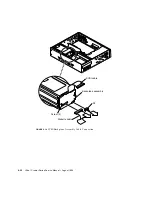8-6
Ultra 1 Creator Series Service Manual • August 1996
8.2.1
Removing the Disk Drive Fan Assembly
1. Power-off the system.
See Section 6.2 “Powering Off the System” on page 6-2.
2. Remove the system unit cover.
See Section 7.1 “Removing the Cover” on page 7-1.
Caution –
Use proper ESD grounding techniques when handling components. Wear
an antistatic wrist strap and use an ESD-protected mat. Store ESD-sensitive
components in antistatic bags before placing it on any surface.
3. Attach the wrist strap.
See Section 7.2 “Attaching the Wrist Strap” on page 7-2.
4. Disconnect the fan power cable from the fan (
FIGURE 8-4
).
FIGURE 8-4
Fan Power Cable Connection
5. Prepare to remove the fan assembly as follows
FIGURE 8-5
:
!
Fan power cable
Fan
Summary of Contents for Ultra 1 Series
Page 8: ...viii Ultra 1 Creator Series Service Manual August 1996...
Page 21: ...Preface xxi Email smcc docs sun com Fax SMCC Document Feedback 1 415 786 6443...
Page 22: ...xxii Ultra 1 Creator Series Service Manual August 1996...
Page 34: ...2 4 Ultra 1 Creator Series Service Manual August 1996...
Page 70: ...6 4 Ultra 1 Creator Series Service Manual August 1996...
Page 110: ...8 36 Ultra 1 Creator Series Service Manual August 1996...
Page 126: ...9 16 Ultra 1 Creator Series Service Manual August 1996...
Page 158: ...10 32 Ultra 1 Creator Series Service Manual August 1996...
Page 164: ...A 4 Ultra 1 Creator Series Service Manual August 1996...
Page 186: ...B 22 Ultra 1 Creator Series Service Manual August 1996...
Page 208: ...C 22 Ultra 1 Creator Series Service Manual August 1996...
Page 212: ...Glossary 4 Ultra 1 Creator Series Service Manual August 1996...