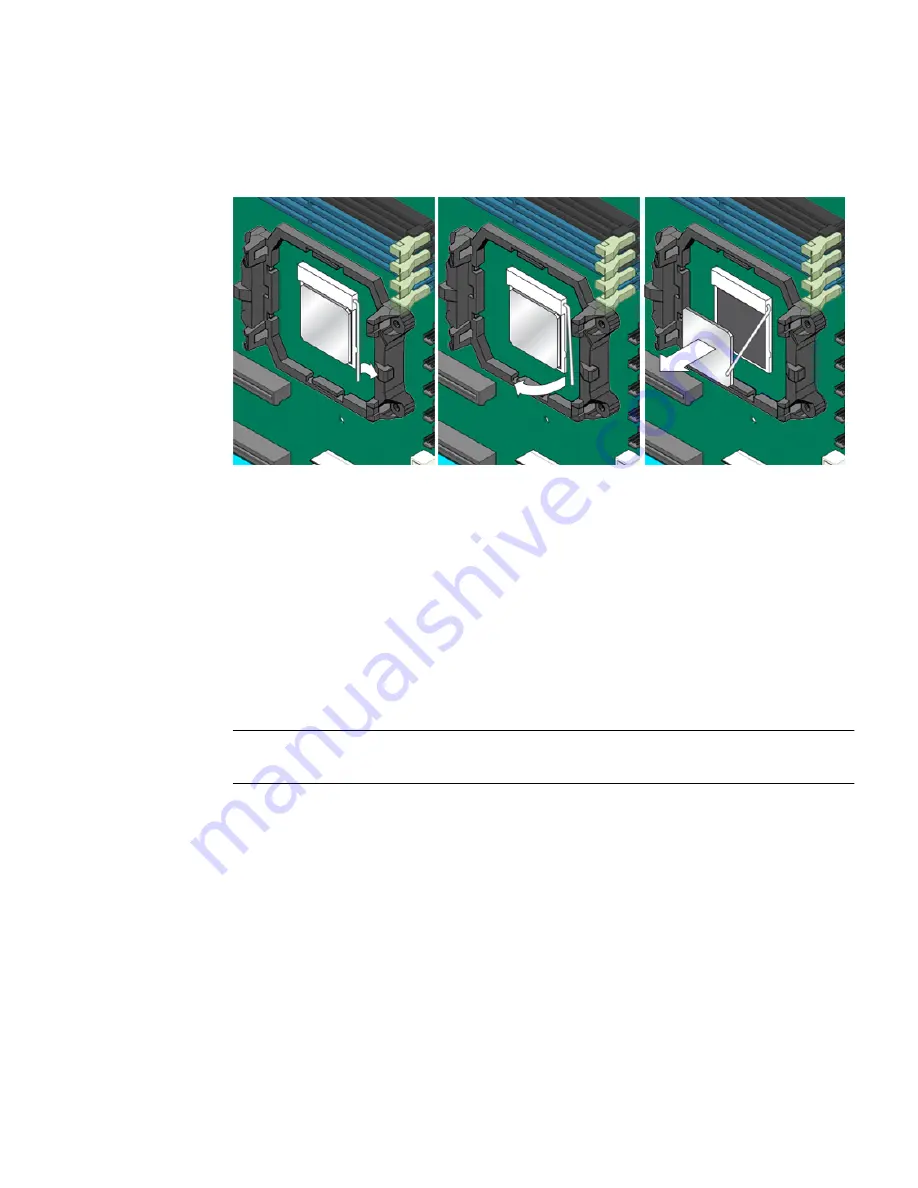
Chapter 5
Maintaining the Workstation
5-49
9. Depress, and then pull up the CPU socket retainer lever up to the fully open
position (see
FIGURE 5-33
).
FIGURE 5-33
Removing the CPU From the Workstation
10. Lift the CPU out of the socket, leaving the retainer lever in the open position.
11. Install the heatsink and CPU as shown in
Section 5.16.2, “Installing a Heatsink and
CPU” on page 5-49
.
5.16.2
Installing a Heatsink and CPU
Perform this procedure to install the heatsink and CPU.
Note –
Observe the ESD precautions and preinstallation procedures described in
Section 5.1, “Electrostatic Discharge (ESD) Precautions” on page 5-2
.
1. Ensure that the CPU socket retainer lever is in the fully open position. See
FIGURE 5-34
.
2. Align the CPU to its socket so that pin 1 of the CPU (indicated by the notched
corner) is aligned with hole 1 of the socket (indicated by the arrow in the corner of
the socket).
Summary of Contents for Ultra 20 M2
Page 16: ...xvi Sun Ultra 20 M2 Workstation Service Manual January 2007...
Page 22: ...1 6 Sun Ultra 20 M2 Workstation Service Manual January 2007...
Page 30: ...2 8 Sun Ultra 20 M2 Workstation Service Manual January 2007...
Page 116: ...5 60 Sun Ultra 20 M2 Workstation Service Manual January 2007...
Page 132: ...B 10 Sun Ultra 20 M2 Workstation Service Manual January 2007...
Page 136: ...Index 4 Sun Ultra 20 M2 Workstation Service Manual January 2007...
















































