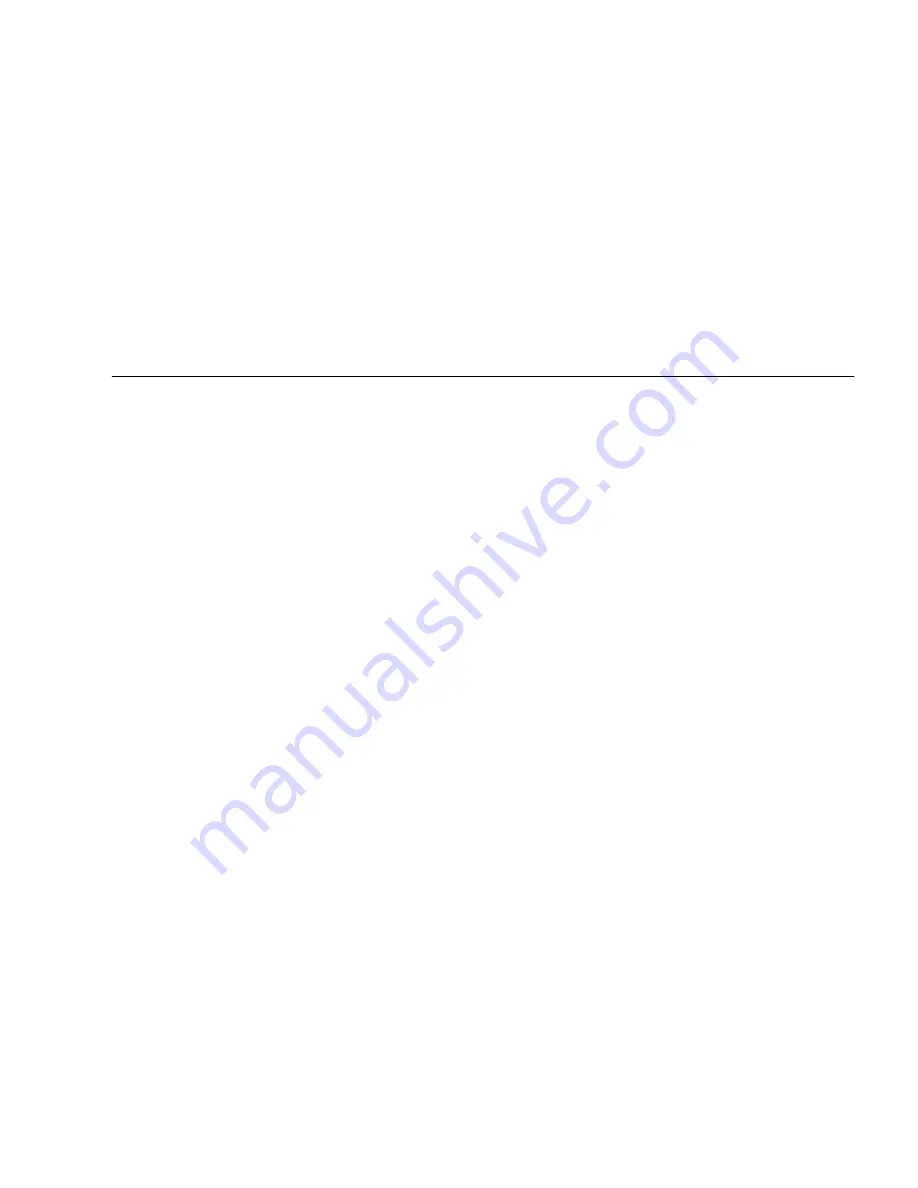
Index-1
Index
A
access panel removal, 5-6
adding
hard disk drives, 5-10
PCI cards, 5-31
PCI-E cards, 5-25
B
back panel, 1-3
battery
replacing, 5-33
specifications, 5-33
bezel
installing, 5-5
removing, 5-4
BIOS
detecting system memory, 5-24
failure during POST, 3-4
port 80 POST codes, B-1
POST LED, 3-4
settings after update, 5-59
setup utility, 2-6
updating, 5-58
C
cables
identifying and locating, 1-5
replacing, 5-45
components
access panel
installing, 5-6
removing, 5-3
battery, 5-33
bezel
installing, 5-5
removing, 5-4
cables
locating, 1-5
replacing, 5-45
connecting external, 2-4
front panel, 1-2
heatsink and CPU
installing, 5-49
removing, 5-46
I/O board assembly
installing, 5-44
removing, 5-42
internal view, 1-4
locating, 1-2 to 1-5
motherboard
installing, 5-56
removing, 5-53
power supply
installing, 5-41
removing, 5-38
rear panel, 1-3
D
DB15 VGA graphics connector, 1-3, 5-29, A-2
diagnostic partition
accessing
Red Hat Linux, 4-13
Solaris 10, 4-14
Windows XP, 4-16
adding, 4-11
Summary of Contents for Ultra 20 M2
Page 16: ...xvi Sun Ultra 20 M2 Workstation Service Manual January 2007...
Page 22: ...1 6 Sun Ultra 20 M2 Workstation Service Manual January 2007...
Page 30: ...2 8 Sun Ultra 20 M2 Workstation Service Manual January 2007...
Page 116: ...5 60 Sun Ultra 20 M2 Workstation Service Manual January 2007...
Page 132: ...B 10 Sun Ultra 20 M2 Workstation Service Manual January 2007...
Page 136: ...Index 4 Sun Ultra 20 M2 Workstation Service Manual January 2007...




































