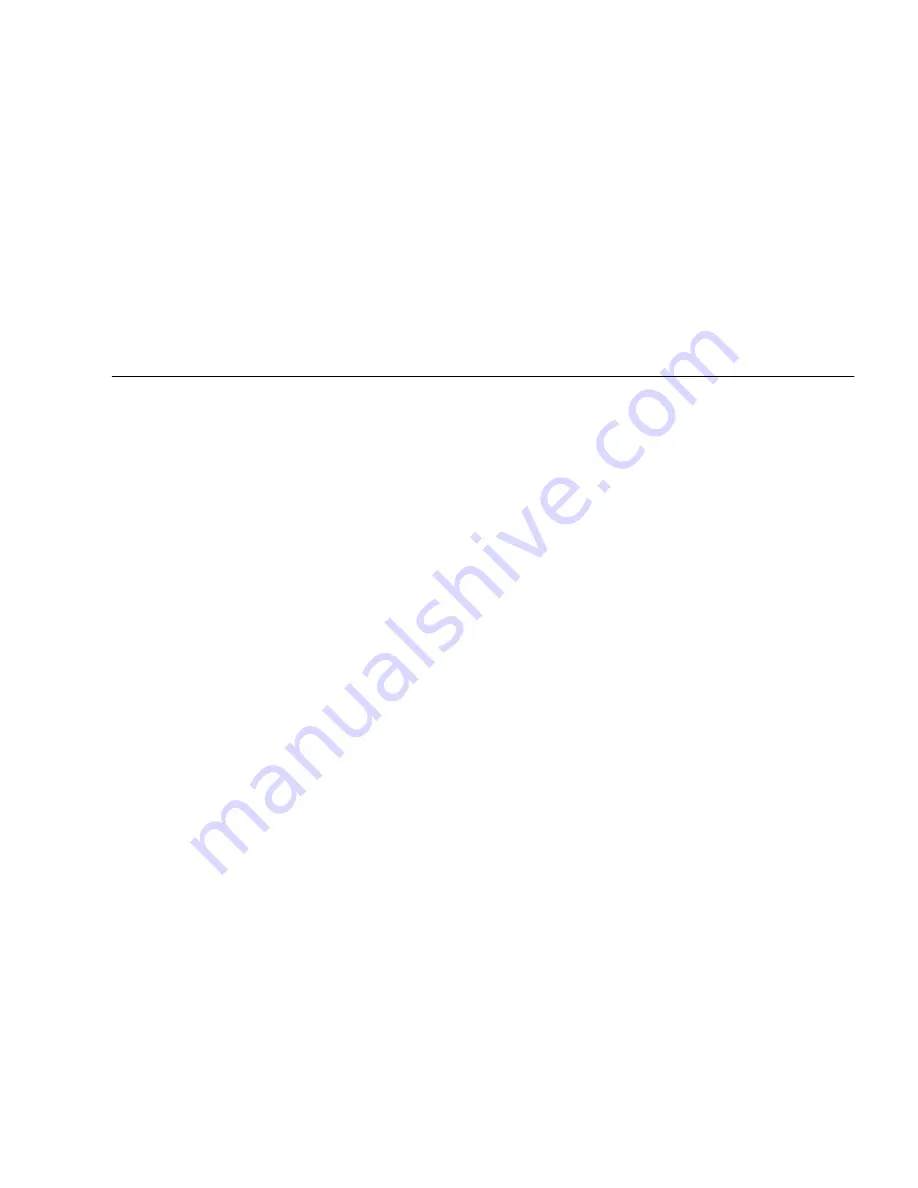
iii
Contents
Preface
xi
1.
Sun Ultra 20 M2 Workstation Hardware Features
1–1
1.1
Front Panel
1–2
1.2
Back Panel
1–3
1.3
Internal Components and Cables
1–4
2.
Unpacking, Cabling, and Powering the Sun Ultra 20 M2 Workstation
2–1
2.1
Planning the Installation Process
2–2
2.2
Checking Package Contents
2–3
2.3
Connecting External Devices to the Workstation
2–4
2.4
Powering On the Workstation
2–6
2.5
Powering Off the Workstation
2–6
3.
Troubleshooting
3–1
3.1
Troubleshooting Overview
3–1
3.2
Visual Inspection
3–2
3.2.1
Performing an External Visual Inspection
3–2
3.2.2
Performing an Internal Visual Inspection
3–2
3.3
Troubleshooting Procedures
3–3
3.4
Obtaining Technical Assistance
3–8
Summary of Contents for Ultra 20 M2
Page 16: ...xvi Sun Ultra 20 M2 Workstation Service Manual January 2007...
Page 22: ...1 6 Sun Ultra 20 M2 Workstation Service Manual January 2007...
Page 30: ...2 8 Sun Ultra 20 M2 Workstation Service Manual January 2007...
Page 116: ...5 60 Sun Ultra 20 M2 Workstation Service Manual January 2007...
Page 132: ...B 10 Sun Ultra 20 M2 Workstation Service Manual January 2007...
Page 136: ...Index 4 Sun Ultra 20 M2 Workstation Service Manual January 2007...




































