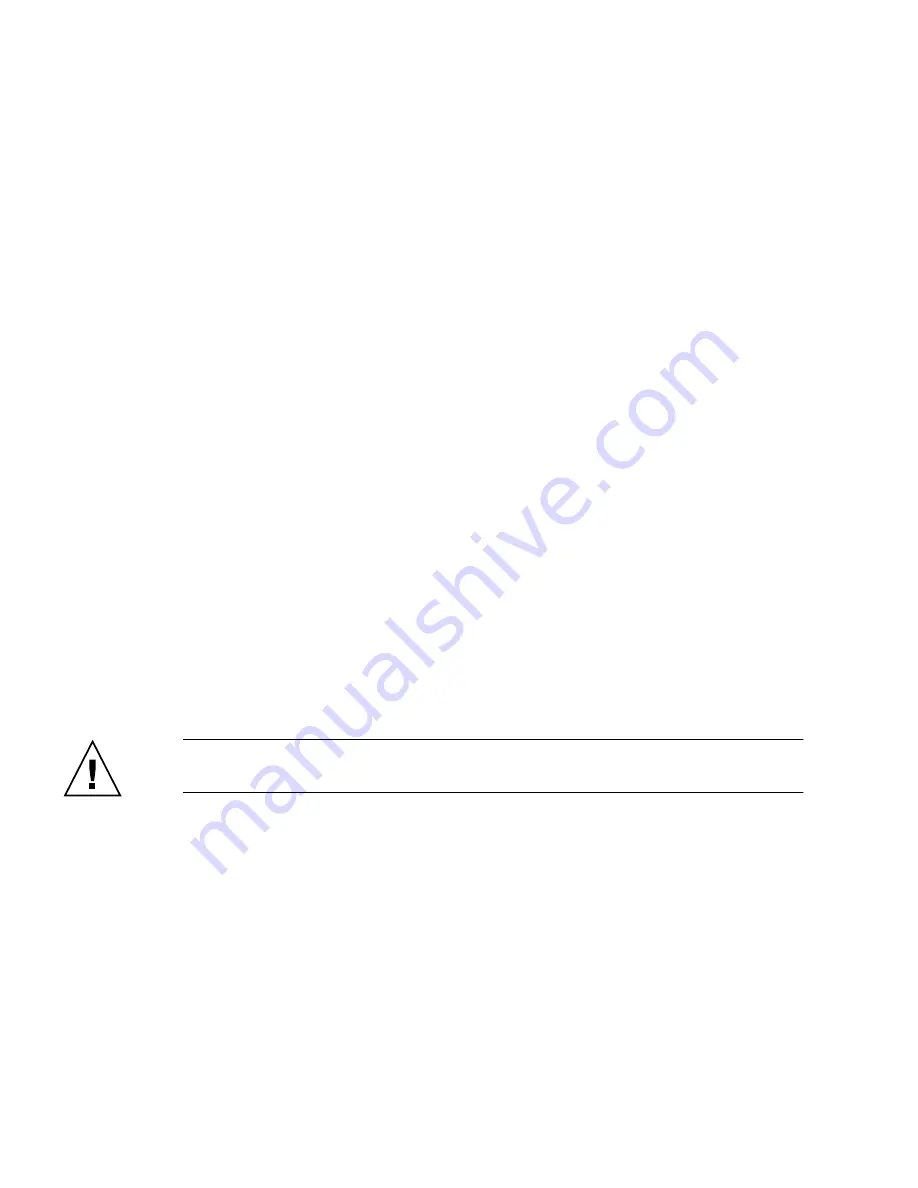
4-6
Sun Ultra 20 M2 Workstation Service Manual • January 2007
4.4.1
Hard Disk Drive Testing
Follow these steps to test the hard disk drive (HDD).
1. From the Diagnostics main menu, choose Advanced Diagnostics Tests.
The Advanced Diagnostics menu displays.
2. From the Advanced Diagnostics menu, choose Hard Disks.
The Select Drive menu displays.
3. From the Select Drive menu, choose the hard disk you are testing.
The Hard Disk Diagnostics window opens, showing both the information for the
hard disk you selected and the Hard Disk Tests menu.
The Hard Disk Tests menu displays the following options:
■
Select Drive
■
Test Settings
■
Read Test
■
Read Verify Test
■
Non-Destructive Write Test
■
Destructive Write Test
■
Mechanics Stress Test
■
Internal Cache Test
■
View Error Log
■
Utilities Menu
■
Exit
The Media Test options include the Read Test, the Read Verify Test, the Non-
Destructive Write Test, and the Destructive Write Test. These tests are relevant to
testing the media associated with the HDD hardware, such as the physical disk.
Caution –
Running the Destructive Write Test destroys any data that is on the
HDD.
The Device Test options include the Mechanics Stress Test and the Internal Cache
Test. These tests are relevant to testing nonmedia-related devices associated with the
HDD hardware, such as the head and internal cache.
Summary of Contents for Ultra 20 M2
Page 16: ...xvi Sun Ultra 20 M2 Workstation Service Manual January 2007...
Page 22: ...1 6 Sun Ultra 20 M2 Workstation Service Manual January 2007...
Page 30: ...2 8 Sun Ultra 20 M2 Workstation Service Manual January 2007...
Page 116: ...5 60 Sun Ultra 20 M2 Workstation Service Manual January 2007...
Page 132: ...B 10 Sun Ultra 20 M2 Workstation Service Manual January 2007...
Page 136: ...Index 4 Sun Ultra 20 M2 Workstation Service Manual January 2007...
















































