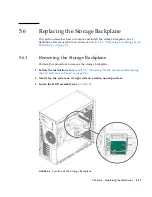Chapter 5
Maintaining the Workstation
5-9
4. Push the plastic latch in the direction of the engraved arrow (away from the metal
locking handle) until the HDD handle pops out (see
FIGURE 5-5
).
FIGURE 5-5
Removing a Hard Disk Drive
5. Grasp the HDD handle and pull straight up to remove the HDD from the system.
6. Set the HDD on an antistatic surface.
Summary of Contents for Ultra 20 M2
Page 16: ...xvi Sun Ultra 20 M2 Workstation Service Manual January 2007...
Page 22: ...1 6 Sun Ultra 20 M2 Workstation Service Manual January 2007...
Page 30: ...2 8 Sun Ultra 20 M2 Workstation Service Manual January 2007...
Page 116: ...5 60 Sun Ultra 20 M2 Workstation Service Manual January 2007...
Page 132: ...B 10 Sun Ultra 20 M2 Workstation Service Manual January 2007...
Page 136: ...Index 4 Sun Ultra 20 M2 Workstation Service Manual January 2007...