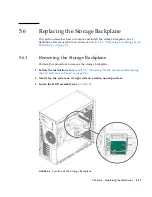5-18
Sun Ultra 20 M2 Workstation Service Manual • January 2007
6. Install all hard drives into the hard drive cage.
See
Section 5.4.2, “Installing a Hard Disk Drive” on page 5-10
.
7. Inspect the storage backplane, cables, and installed HDDs.
■
Be sure that the power cable is seated in the storage backplane.
■
Be sure that the storage interface cables are seated in the storage backplane
connectors.
8. To close the system, perform the steps in
Section 5.3.1, “Postinstallation
Instructions” on page 5-5
.
Summary of Contents for Ultra 20 M2
Page 16: ...xvi Sun Ultra 20 M2 Workstation Service Manual January 2007...
Page 22: ...1 6 Sun Ultra 20 M2 Workstation Service Manual January 2007...
Page 30: ...2 8 Sun Ultra 20 M2 Workstation Service Manual January 2007...
Page 116: ...5 60 Sun Ultra 20 M2 Workstation Service Manual January 2007...
Page 132: ...B 10 Sun Ultra 20 M2 Workstation Service Manual January 2007...
Page 136: ...Index 4 Sun Ultra 20 M2 Workstation Service Manual January 2007...