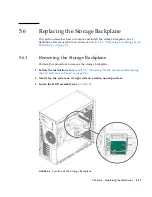Chapter 5
Maintaining the Workstation
5-19
5.7
Replacing the DVD Drive
This section describes the procedures to remove and replace the DVD drive.
5.7.1
Removing the DVD Drive
Perform this procedure to remove the DVD drive.
1. Remove any media in the DVD drive.
2. Follow the instructions in
Section 5.2.2, “Powering Off the System and Removing
the Left Side Access Panel” on page 5-3
.
3. Remove the front bezel (see
Section 5.2.3, “Removing the Front Bezel” on page 5-4
).
4. Disconnect the cables from the back of the DVD drive.
5. Push the drive retaining lever tab up to release the retaining hooks (see
FIGURE 5-11
).
FIGURE 5-11
Removing the DVD Drive
6. Gently pull out the DVD drive from the front of the chassis.
7. Place the DVD drive on an antistatic surface.
8. Install the new DVD drive as shown in
Section 5.7.2, “Installing the DVD Drive” on
page 5-20
.
Summary of Contents for Ultra 20 M2
Page 16: ...xvi Sun Ultra 20 M2 Workstation Service Manual January 2007...
Page 22: ...1 6 Sun Ultra 20 M2 Workstation Service Manual January 2007...
Page 30: ...2 8 Sun Ultra 20 M2 Workstation Service Manual January 2007...
Page 116: ...5 60 Sun Ultra 20 M2 Workstation Service Manual January 2007...
Page 132: ...B 10 Sun Ultra 20 M2 Workstation Service Manual January 2007...
Page 136: ...Index 4 Sun Ultra 20 M2 Workstation Service Manual January 2007...