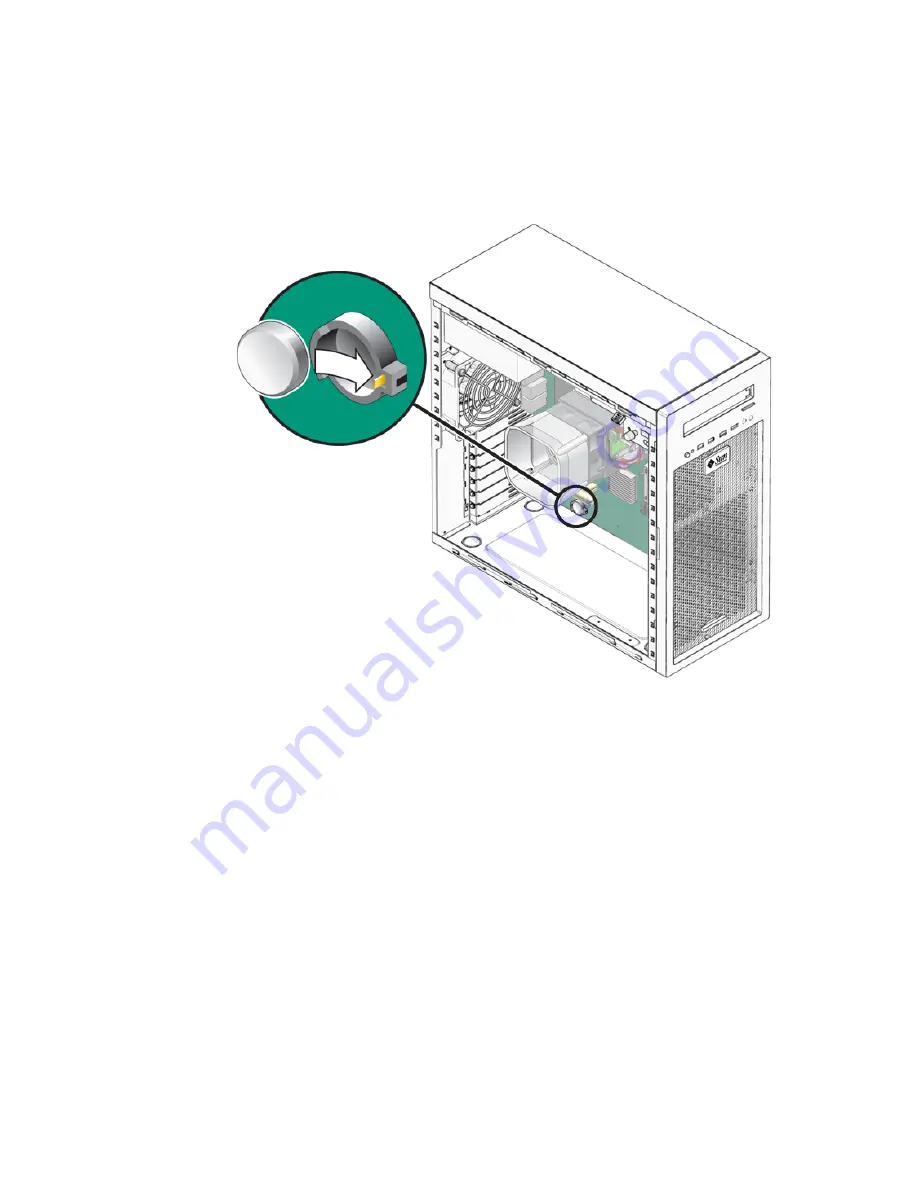
Chapter 5
Maintaining the Workstation
5-35
5. Insert a new battery with the positive sign (+) facing up (see
FIGURE 5-22
).
Tilt the battery into the battery connector, angling the battery under the battery
latch. Slide the battery until it clicks into place.
FIGURE 5-22
Installing a System Battery
6. Close the system by performing the steps in
Section 5.3.1, “Postinstallation
Instructions” on page 5-5
Summary of Contents for Ultra 20 M2
Page 16: ...xvi Sun Ultra 20 M2 Workstation Service Manual January 2007...
Page 22: ...1 6 Sun Ultra 20 M2 Workstation Service Manual January 2007...
Page 30: ...2 8 Sun Ultra 20 M2 Workstation Service Manual January 2007...
Page 116: ...5 60 Sun Ultra 20 M2 Workstation Service Manual January 2007...
Page 132: ...B 10 Sun Ultra 20 M2 Workstation Service Manual January 2007...
Page 136: ...Index 4 Sun Ultra 20 M2 Workstation Service Manual January 2007...
















































