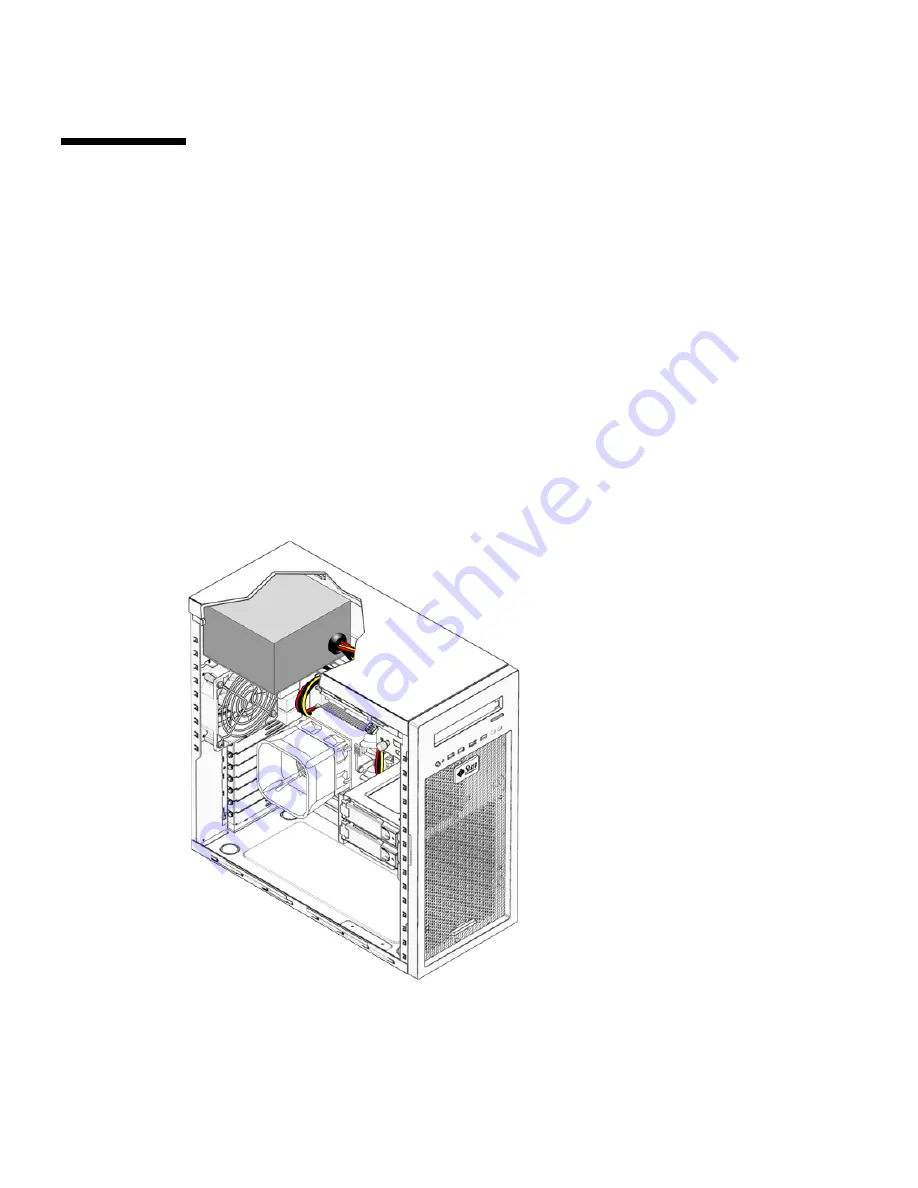
5-38
Sun Ultra 20 M2 Workstation Service Manual • January 2007
5.13
Replacing the Power Supply
This section describes removing and installing the power supply.
5.13.1
Removing the Power Supply
Perform this procedure to remove the power supply.
1. Follow the steps in
Section 5.2.2, “Powering Off the System and Removing the Left
Side Access Panel” on page 5-3
.
2. Unplug the AC power cord from the system.
3. Gently lay the system on its right side on a stable, nonslip surface.
4. Locate the power supply (see
FIGURE 5-25
).
FIGURE 5-25
Location of the Power Supply
Summary of Contents for Ultra 20 M2
Page 16: ...xvi Sun Ultra 20 M2 Workstation Service Manual January 2007...
Page 22: ...1 6 Sun Ultra 20 M2 Workstation Service Manual January 2007...
Page 30: ...2 8 Sun Ultra 20 M2 Workstation Service Manual January 2007...
Page 116: ...5 60 Sun Ultra 20 M2 Workstation Service Manual January 2007...
Page 132: ...B 10 Sun Ultra 20 M2 Workstation Service Manual January 2007...
Page 136: ...Index 4 Sun Ultra 20 M2 Workstation Service Manual January 2007...
















































