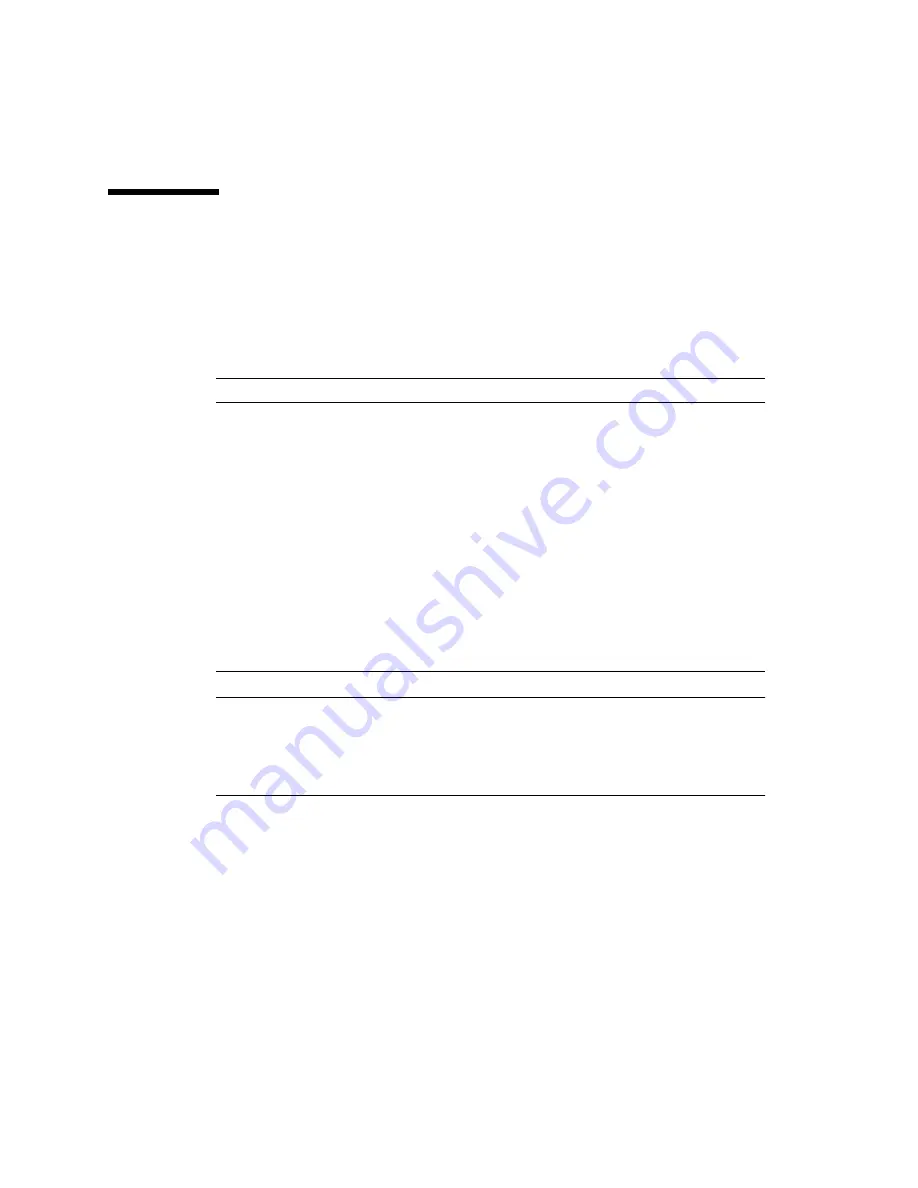
2
Sun Ultra 45 and Ultra 25 Workstations Getting Started Guide • May 2006
Planning the Installation Process
Use the following checklist as a process tool to assist you with installation of the Sun
Ultra 45 and Ultra 25 workstations.
Note –
Refer to the
Sun Ultra 45 and Ultra 25 Workstations Service and Diagnostics
Manual
(819-1892), found on the Sun Sun Ultra 45 and Ultra 25 Workstations
Hardware Documentation CD
(
705-1341), or online at:
http://www.sun.com/documentation
prior to performing any service or
maintenance.
TABLE 1-1
Installation Process
Steps
Tasks
Reference
1.
Unpack the workstation and familiarize yourself
with the workstation features.
“Shipping Kit Contents” on
page 3
“External System
Description” on page 4
2.
Install any optional components.
To install DIMMs, graphic accelerators, PCI cards,
hard drives, diskette drives, tape drives, or DVD-
ROM drives.
Sun Ultra 45 and Ultra 25
Workstations Service and
Diagnostics Manual
(819-
1892) or the documents that
ship with the components.
3.
Connect the workstation and external device cables.
4.
Power on the workstation.
.
5.
Answer the Solaris™ software prompts.
“Setting Up Preinstalled
Software” on page 8
.
































