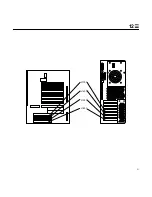54
Safety Agency Compliance
The following text provides safety precautions to follow when
installing a Sun Microsystems, Inc. product.
Safety Precautions
For your protection, observe the following safety precautions when
setting up your equipment:
• Follow all warnings and instructions marked on the equipment.
• Ensure that the voltage and frequency of your power source match
the voltage and frequency inscribed on the equipment’s electrical
rating label.
• Never push objects of any kind through openings in the
equipment. Dangerous voltages may be present. Conductive
foreign objects could produce a short circuit that could cause fire,
electric shock, or damage to your equipment.
Symbols
The following symbols appear in this book:
Caution – There is risk of personal injury and equipment
damage. Follow the instructions.
Caution – Hot surface. Avoid contact. Surfaces are hot and
may cause personal injury if touched.
Warning – Hazardous voltages are present. To reduce the
risk of electric shock and danger to personal health, follow
the instructions.
Modifications to Equipment
Do not make mechanical or electrical modifications to the
equipment. Sun Microsystems, Inc. is not responsible for regulatory
compliance of a modified Sun product.
Placement of a Sun Product
Caution – To ensure reliable operation of your Sun product
and to protect it from overheating, openings in the
equipment must not be blocked or covered. A Sun product
should never be placed near a radiator or heat register.
European Ergonomics
In order to conform with the German ZH1/618 ergonomic standard,
an antiglare treatment to the CRT has been provided. For text
processing applications, a positive mode display (black characters
on a white background) is required.
SELV Compliance
Safety status of I/O connections comply with SELV requirements.
Power Cord Connection
Warning – Sun products are designed to work with
single-phase power systems having a grounded neutral
conductor. To reduce the risk of electric shock, do not plug
Sun products into any other type of power system. Contact
your facilities manager or a qualified electrician if you are
not sure what type of power is supplied to your building.
Warning – Not all power cords have the same current
ratings. Household extension cords do not have overload
protection and are not meant for use with computer systems.
Do not use household extension cords with your Sun
product.
Warning – Your Sun product is shipped with a grounding
type (three-wire) power cord. To reduce the risk of electric
shock, always plug the cord into a grounded power outlet.
Warning – The power switch of this product functions as a
standby type device only. The power cord serves as the
primary disconnect device for the system. Be sure to plug
the power cord into a grounded power outlet that is nearby
the system and is readily accessible. Do not connect the
power cord when the power supply has been removed from
the system chassis.
Lithium Battery
Caution – On Sun CPU boards, there is a lithium battery
molded into the real-time clock, SDS No. MK48T59Y,
MK48TXXB-XX, MK48T18-XXXPCZ, or
M48T59W-XXXPCZ. Batteries are not customer replaceable
parts. They may explode if mistreated.Do not dispose of the
battery in fire. Do not disassemble it or attempt to recharge
it.
System Unit Cover
You must remove the cover of your Sun computer system unit in
order to add cards, memory, or internal storage devices. Be sure to
replace the top cover before powering up your computer system.
Caution – It is not safe to operate Sun products without the
top cover in place. Failure to take this precaution may result
in personal injury and system damage.
!
!
!
!
Summary of Contents for Ultra 30
Page 11: ...9...
Page 13: ...11 1...
Page 15: ...13 2...
Page 17: ...15 3...
Page 19: ...17 3...
Page 21: ...19 4...
Page 25: ...23 5...
Page 27: ...25 5...
Page 29: ...27 5...
Page 31: ...29 6...
Page 33: ...31 6...
Page 35: ...33 6...
Page 37: ...35 7...
Page 39: ...37 7...
Page 41: ...39 7...
Page 43: ...41 8...
Page 45: ...43 8...
Page 47: ...45 9...
Page 49: ...47 10...
Page 53: ...51 12 J1301 J1401 J1501 J1601...
Page 55: ...53 13...
Page 61: ...59...