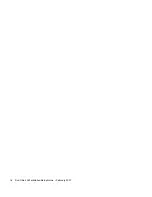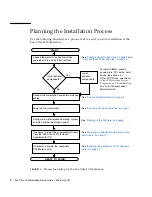6
Sun Ultra 40 Workstation Setup Guide • February 2007
Cabling the Workstation
FIGURE 1-5
illustrates the cable connections for the workstation.
FIGURE 1-5
Cable Connections
Connect the workstation and external devices in this order (see
FIGURE 1-5
):
1. Connect the workstation power cord to a grounded electrical outlet.
2. Connect the keyboard and mouse to the USB connectors on the back panel.
3. Connect the monitor cable to a graphics card video connector installed in a PCI-
Express graphics slot.
Note –
You might need to use the DVI adapter included with the workstation to
connect the graphics card to the monitor. If your workstation has a NVS285 graphics
card installed, a DMS59 cable will be packaged with the workstation.
4. Connect the Ethernet cable to one of the Ethernet connector on the Sun Ultra 40
Workstation, and connect the other end of the cable to an Ethernet RJ-45 jack.