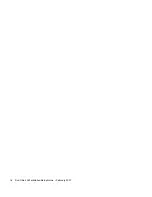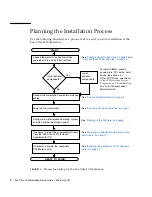Chapter 1
System Setup
13
See the
Sun Ultra 40 Workstation Getting Started Guide
, 819-3953
,
for more information
on the preinstalled software and CD media. The
Sun Ultra 40 Workstation Getting
Started Guide
and other Sun Ultra 40 Workstation documentation can be found at the
following web site:
http://www.sun.com/products-n-solutions/hardware/docs/
Workstation_Products/Workstations/ultra_40/index.html
Enabling the Secondary PCI-E Graphics
Card
The lower PCI-Express x16 slot (PCI-E 1) is the primary graphics slot. The BIOS is
set up for displaying video from a graphics card installed in this slot by default. This
card is powered by the 6-pin to 6-pin GFX1_PWR_OUT supplemental power
connector.
If you want to use the secondary PCI-Express x16 graphics slot (the top-most
PCI-E 3 slot), you must do the following to set it up:
■
Connect the GFX2 supplemental power connector to the card (if required by the
card).
See the
Sun Ultra 40 Workstation Service, Diagnostics, and Troubleshooting Manual
for
more information on connecting the power connector.
■
Set up the BIOS as shown in the following procedure.
Note –
Attempting to use the wrong supplemental power cable for the wrong
graphics card may result in the machine not powering up.
To set up the secondary PCI-E x16 graphics card slot:
1. Boot the workstation with the video display connected to the primary graphics
card slot.
2. When you see the Sun logo screen displayed, press F2 to enter the BIOS Setup
Utility.
3. Select the Advanced menu.
The entry PCI-E X16 VGA CARD SELECT defines which slot is the primary graphics
slot. POST and BOOT information will be displayed to this card only.
4. Select
PCI Express Slot 3
(i.e. PCI-E 3) to enable the PCI-E 3 graphics slot.
5. Press the F10 key to save your changes and exit the BIOS.