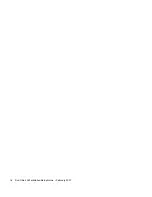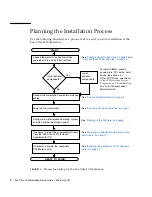Chapter 1
System Setup
3
Package Contents Inventory
Carefully unpack all workstation components from the packing cartons. The
following items should be packaged with the Sun Ultra 40 Workstation:
Note –
The Sun Ultra 40 Workstation is packaged with the stand in place, as shown
in the following figure. This stand must be positioned as shown when the system is
upright.
FIGURE 1-2
Sun Ultra 40 Workstation in Upright Position
Item Type
Item
Hardware
• DVI video adapter
• DMS59 cable (if an NVS285 graphics card is installed)
• SLI connector (if workstation has dual video cards with SLI support)
Documentation
•
Sun Ultra 40 Workstation Setup Guide
• Sun Ultra 40 Workstation Release Notes
• Where to Find Sun Ultra 40 Workstation Documentation
• Additional license and safety documentation
Media
• Sun Ultra 40 Workstation Supplemental CD (drivers and diagnostics)
• DVD media kit containing the following software: Sun™ Studio 11,
Sun Java™ Studio Creator Update 8, Sun Java™ Studio Enterprise
Update 8
Additional
hardware
Type 7 keyboard, mouse and power cord (in separate country kits)
Stand position for
upright workstation