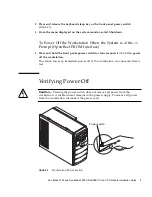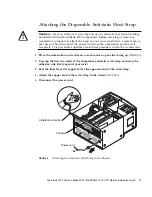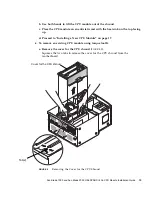Sun Blade 1000 and Sun Blade 2000 UltraSPARC III Cu CPU Module Installation Guide
13
Removing a CPU Module
1. If necessary, place the workstation on its side on a work surface, open side facing
up
(
FIGURE 6
)
.
2. Remove torque tool A or torque tool B from the workstation or find the torque
tool in the new CPU module box.
3. If necessary, remove the filler panel
(
FIGURE 7
)
.
Squeeze the two tabs on the filler panel to release it from the cover for the CPU
shroud.
FIGURE 7
Removing the Filler Panel
4. Complete one of the following steps:
Your selection depends on whether you are replacing an existing UltraSPARC III Cu
CPU module or installing an additional UltraSPARC III Cu CPU module into an
unused CPU processor slot.
■
If you are replacing an existing module and have torque tool A, perform Step 5.
Tab (2)
Filler panel
Cover for the CPU
shroud
CPU shroud