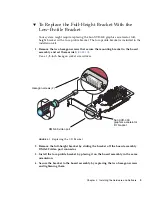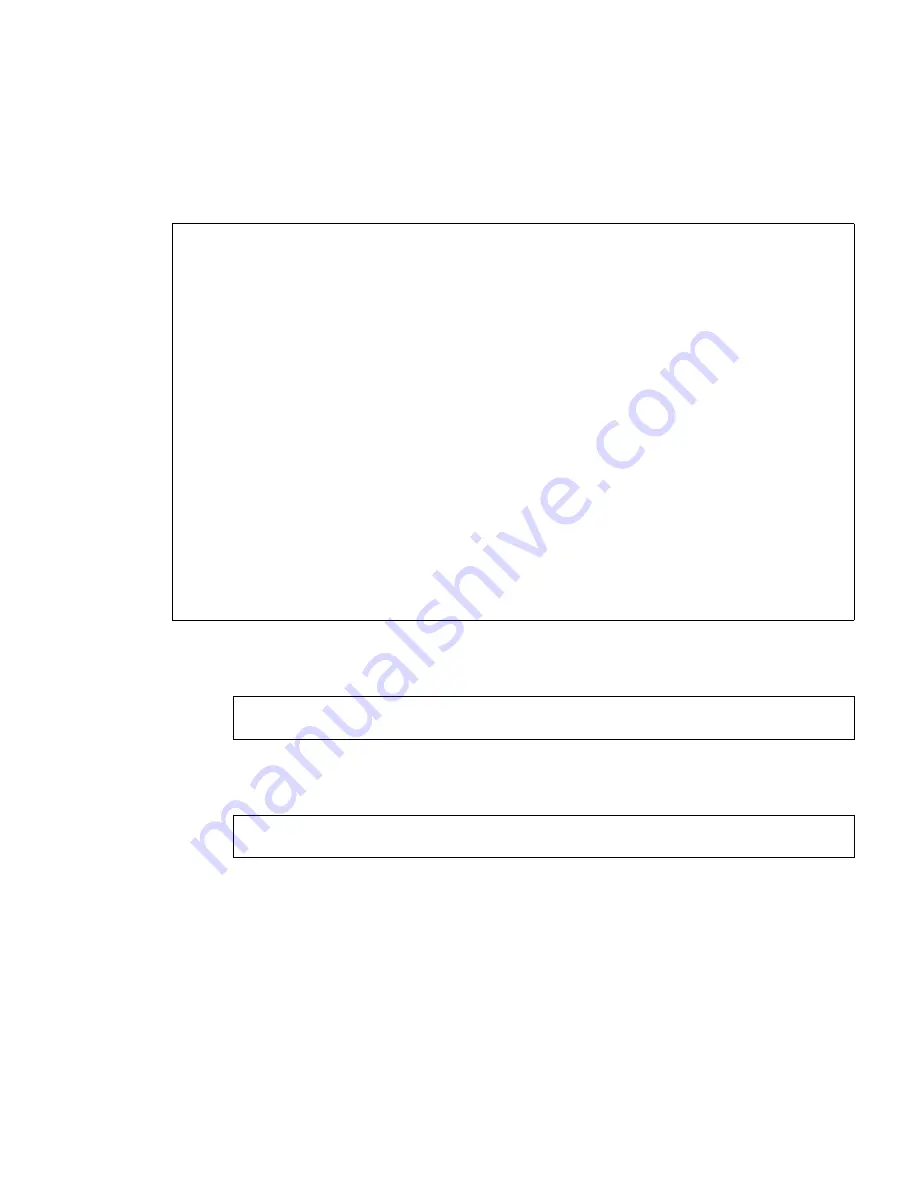
Chapter 2
Installing the Hardware and Software
15
5. Type
y
and Return, to accept the license agreement.
The following is displayed.
In this example, using the Solaris 10 Operating System, the following is displayed:
You can use the following command to check if the Sun XVR-300 graphics
accelerator is already on your system. Type:
6. Do a reconfiguration reboot of your system at the
ok
prompt to complete the
installation:
Installing SUNWnfb SUNWnfbcf SUNWnfbw SUNWnfbmn for Solaris 10 ...
*** Installation of drivers is complete.
To uninstall this software, use the ’uninstall’ script on this CDROM, or
the following script:
/var/tmp/xvr-300.uninstall
A log of this installation can be found at:
/var/tmp/xvr-300.install.2006.10.09
To configure a Sun XVR-300 accelerator, use the fbconfig
utility. See the fbconfig(1m) and SUNWnfb_config(1m) manual
pages for more details.
*** IMPORTANT NOTE! ***
This system must be rebooted for the new software to take effect.
Reboot this system as soon as possible using the shutdown command and the
’boot -r’ PROM command (see the shutdown(1M) and boot(1M) manual
pages for more details).
#
/usr/bin/pkginfo | grep SUNWnfb
ok
boot -r
Summary of Contents for XVR-300
Page 6: ...xii Sun XVR 300 Graphics Accelerator User s Guide June 2007 ...
Page 8: ...xiv Sun XVR 300 Graphics Accelerator User s Guide June 2007 ...
Page 32: ...20 Sun XVR 300 Graphics Accelerator User s Guide June 2007 ...
Page 44: ...32 Sun XVR 300 Graphics Accelerator User s Guide June 2007 ...
Page 48: ...36 Sun XVR 300 Graphics Accelerator User s Guide June 2007 ...
Page 61: ...Index 49 X Xinerama restrictions 24 using 23 Xservers file 21 22 28 ...
Page 62: ...50 Sun XVR 300 Graphics Accelerator User s Guide June 2007 ...