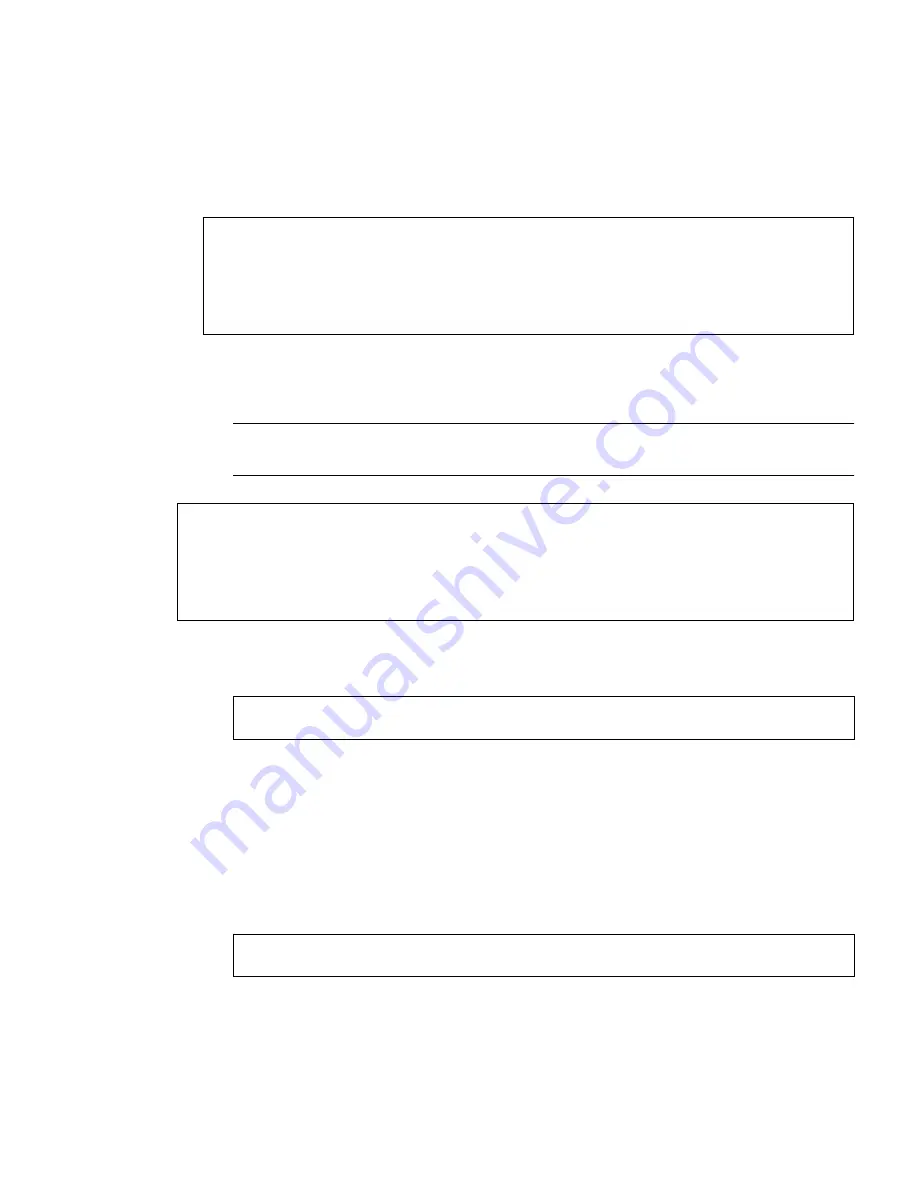
Chapter 2
Installing the Sun XVR-600 Graphics Accelerator Software
17
4. Select the Sun OpenGL for Solaris version and press Return.
The following is displayed. (Option 1, Sun OpenGL 1.3 for Solaris, is selected for this
example on a Solaris 8 operating environment.)
5. Press Return to begin installation.
When complete, the following is displayed:
Note –
Depending on your system configuration and time of installation, the actual
output from the installation process might differ from what is shown below.
6. Shut down the system after the Sun XVR-600 graphics accelerator software is
installed:
See the
shutdown(1M)
and
boot(1M)
man pages for more details.
7. Install the Sun XVR-600 graphics accelerator hardware.
Go to
Chapter 3
for information on installing the Sun XVR-600 graphics accelerator
hardware.
8. Boot your system at the
ok
prompt:
Halt (Stop-A) your system for the
ok
prompt.
This script is about to take the following actions:
- Install Sun XVR-600 Graphics Accelerator software
- Install Sun XVR-600 Graphics Accelerator patch(es) 114554-09
- Install Sun OpenGL 1.3
Press return to continue, or ’Q’ to quit:
*** Installing Sun XVR-600 Graphics Accelerator packages...
*** Installing patch 114554-09 for Solaris 8...
*** Installing Sun OpenGL 1.3 packages...
*** Done. A log of this installation is at:
/var/tmp/XVR-600.install.
2003.09.16
#
shutdown
ok
boot -r
Summary of Contents for XVR-600
Page 6: ...vi Sun XVR 600 Graphics Accelerator Installation and User s Guide May 2004 ...
Page 12: ...xii Sun XVR 600 Graphics Accelerator Installation and User s Guide May 2004 ...
Page 14: ...xiv Sun XVR 600 Graphics Accelerator Installation and User s Guide May 2004 ...
Page 16: ...xvi Sun XVR 600 Graphics Accelerator Installation and User s Guide May 2004 ...
Page 54: ...34 Sun XVR 600 Graphics Accelerator Installation and User s Guide May 2004 ...
Page 64: ...44 Sun XVR 600 Graphics Accelerator Installation and User s Guide May 2004 ...
Page 72: ...52 Sun XVR 600 Graphics Accelerator Installation and User s Guide May 2004 ...
















































