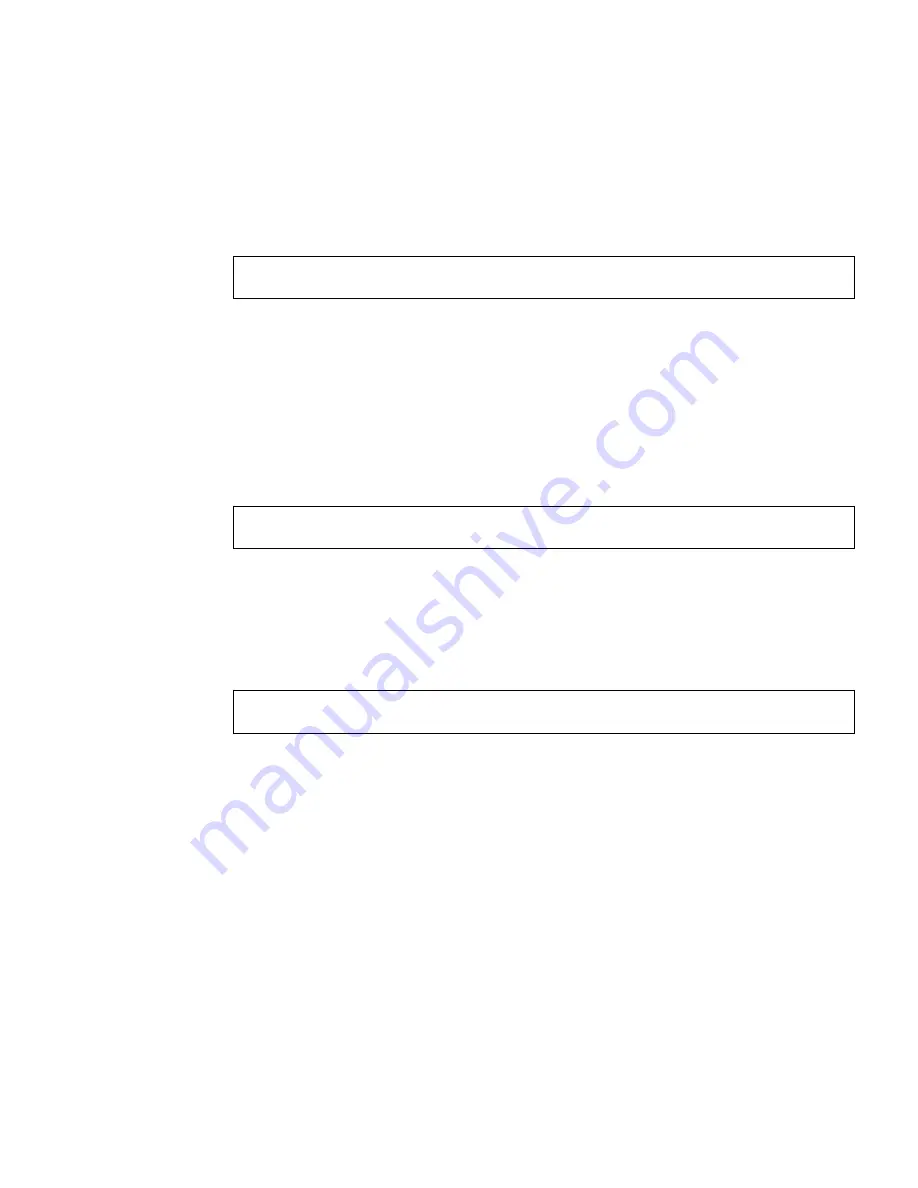
Chapter 6
Sun XVR-600 Graphics Accelerator Framelocking
37
b. (Optional) Change the resolution of a Sun XVR-600 graphics accelerator using
the
fbconfig
command.
If the resolution on each Sun XVR-600 graphics accelerator is not the same, you
must change it to match the Sun XVR-600 graphics accelerator in master mode.
For example:
3. Connect the framelock cable to each Sun XVR-600 graphics accelerator.
Make sure to first connect the top of the framelock cable assembly to the master
Sun XVR-600 graphics accelerator.
See the section
“Framelock Cable Assembly” on page 38
.
4. From the master Sun XVR-600 graphics accelerator display window, configure the
other Sun XVR-600 graphics accelerators in slave mode.
Use the
fbconfig
command. For example:
You must configure each board separately (that is, for
jfb1
,
jfb2
,
jfb3
, and so on).
Your system is now ready for framelocking.
To reconfigure your Sun XVR-600 graphics accelerator from slave mode back to
master mode, use the
fbconfig
command. For example:
host%
fbconfig -dev /dev/fbs/jfb1 -res 1280x1024x76 now nocheck
host%
fbconfig -dev /dev/fbs/jfb1 -slave stereo
host%
fbconfig -dev /dev/fbs/jfb1 -slave disable
Summary of Contents for XVR-600
Page 6: ...vi Sun XVR 600 Graphics Accelerator Installation and User s Guide May 2004 ...
Page 12: ...xii Sun XVR 600 Graphics Accelerator Installation and User s Guide May 2004 ...
Page 14: ...xiv Sun XVR 600 Graphics Accelerator Installation and User s Guide May 2004 ...
Page 16: ...xvi Sun XVR 600 Graphics Accelerator Installation and User s Guide May 2004 ...
Page 54: ...34 Sun XVR 600 Graphics Accelerator Installation and User s Guide May 2004 ...
Page 64: ...44 Sun XVR 600 Graphics Accelerator Installation and User s Guide May 2004 ...
Page 72: ...52 Sun XVR 600 Graphics Accelerator Installation and User s Guide May 2004 ...
















































