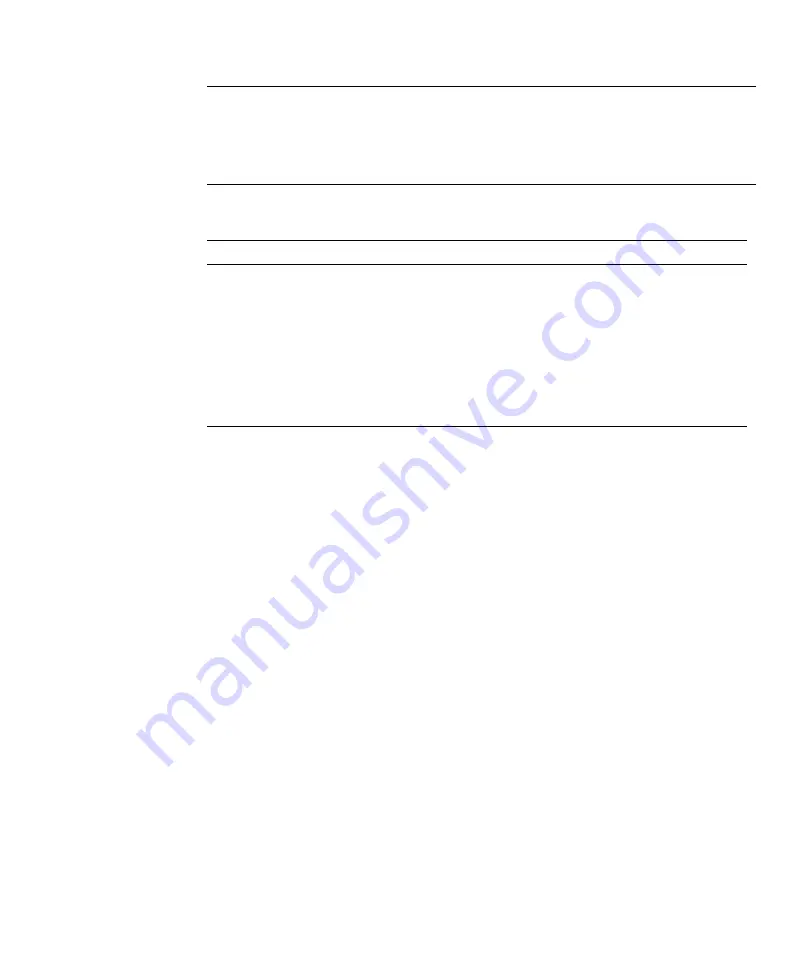
Chapter 2
Getting Started
11
Note –
Some of the following SAS PCIe HBA option cards might not be available
for purchase at the time of this publication. To determine which HBA option cards
are supported and available for purchase on the Sun Fire X4470 Server, go to the
following web site and navigate to the appropriate page:
(http://www.oracle.com/goto/x4470)
.
Instructions for loading the LSI mass storage driver during the Windows Server 2008
SP2 installation are provided in Step 8 of the
“Install Windows Server 2008 (SP2 or
R2) Using Local or Remote Media” on page 14
If you do not have a copy of the Tools and Drivers DVD, you can download the ISO
image for the Tools and Driver DVD. For details, see
.
TABLE 2-2
Supported SAS PCIe HBAs Requiring LSI Mass Storage Driver
Supported SAS PCIe HBAs
Option Number
Driver Required During Installation
Sun Storage 6 Gb SAS PCIe RAID
HBA, Internal
SG-SAS6-R-INT-Z
LSI MegaRAID SAS 92xx-xx
Sun Storage 6 Gb SAS PCIe RAID
HBA, External
SG-SAS6-R-EXT-Z
LSI MegaRAID SAS 92xx-xx
Sun Storage 6 Gb SAS PCIe HBA,
Internal
SG-SAS6-INT-Z
LSI Adapter SAS 2008 Falcon
Sun Storage 6 Gb SAS PCIe HBA,
External
SG-SAS6-EXT-Z
LSI Adapter SAS 2008 Falcon
Summary of Contents for Fire X4470
Page 6: ...vi Sun Fire X4470 Server Installation Guide for Windows Operating Systems June 2010 ...
Page 12: ......
Page 16: ...6 Sun Fire X4470 Server Installation Guide for Windows Operating Systems June 2010 ...
Page 22: ...12 Sun Fire X4470 Server Installation Guide for Windows Operating Systems June 2010 ...
Page 40: ...30 Sun Fire X4470 Server Installation Guide for Windows Operating Systems June 2010 ...
Page 42: ......
Page 48: ...38 Sun Fire X4470 Server Installation Guide for Windows Operating Systems June 2010 ...
Page 54: ...44 Sun Fire X4470 Server Installation Guide for Windows Operating Systems June 2010 ...
Page 56: ...46 Sun Fire X4470 Server Installation Guide for Windows Operating Systems June 2010 ...















































