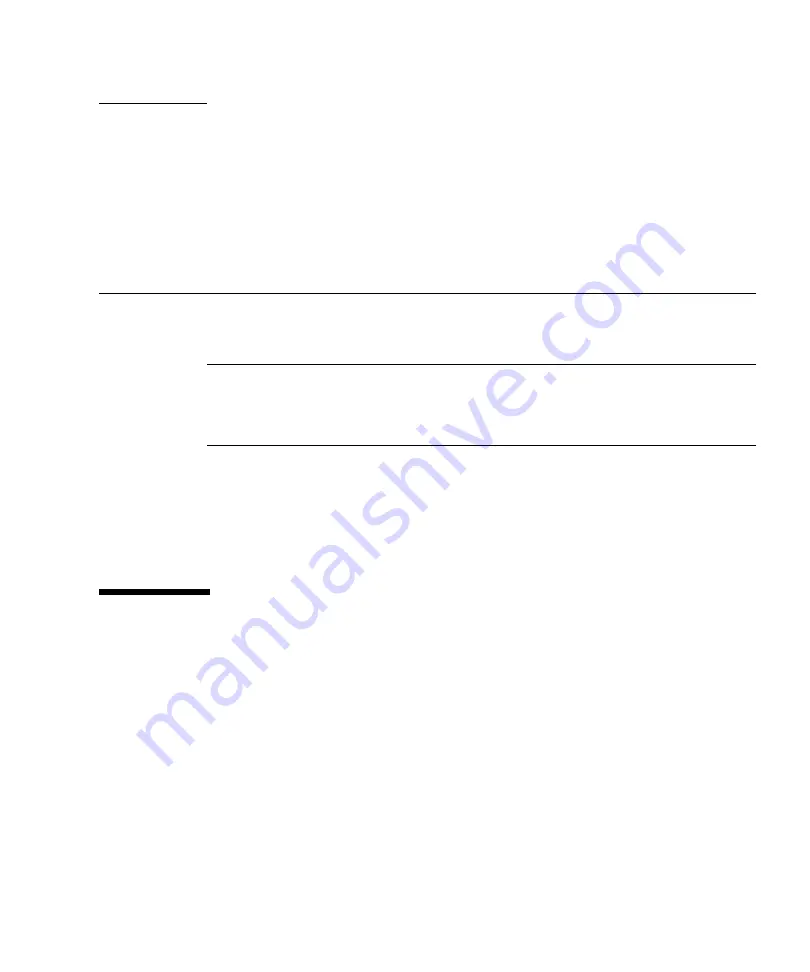
13
C H A P T E R
3
Installing Windows Server 2008
This chapter provides information about manually installing the Windows Server
2008 SP2 or Windows Server 2008 R2 operating system.
Note –
The term “manually” refers to performing the installation by following the
instructions provided in Chapters 2 through 4 of this guide, and not using the Sun
Installation Assistant (SIA). If you prefer to perform an assisted Windows
installation by using SIA, see
of this guide for details.
This chapter includes the following topics:
■
■
“Installing Windows Server Using Local or Remote Media” on page 14
■
“Windows Server Installation Using a PXE Network Boot” on page 23
Before You Begin
Ensure that the following requirements are met before you proceed with the
instructions in this chapter for manually installing the Windows Server operating
system.
■
All applicable installation prerequisites for installing an operating system should
have been met. For further information about these prerequisites, see
Installation Prerequisites” on page 8
■
An installation method (for example: console output, boot media, and install
target) should have been chosen and established prior to performing the
installation. For more information about these setup requirements, see
.
Summary of Contents for Fire X4470
Page 6: ...vi Sun Fire X4470 Server Installation Guide for Windows Operating Systems June 2010 ...
Page 12: ......
Page 16: ...6 Sun Fire X4470 Server Installation Guide for Windows Operating Systems June 2010 ...
Page 22: ...12 Sun Fire X4470 Server Installation Guide for Windows Operating Systems June 2010 ...
Page 40: ...30 Sun Fire X4470 Server Installation Guide for Windows Operating Systems June 2010 ...
Page 42: ......
Page 48: ...38 Sun Fire X4470 Server Installation Guide for Windows Operating Systems June 2010 ...
Page 54: ...44 Sun Fire X4470 Server Installation Guide for Windows Operating Systems June 2010 ...
Page 56: ...46 Sun Fire X4470 Server Installation Guide for Windows Operating Systems June 2010 ...
















































