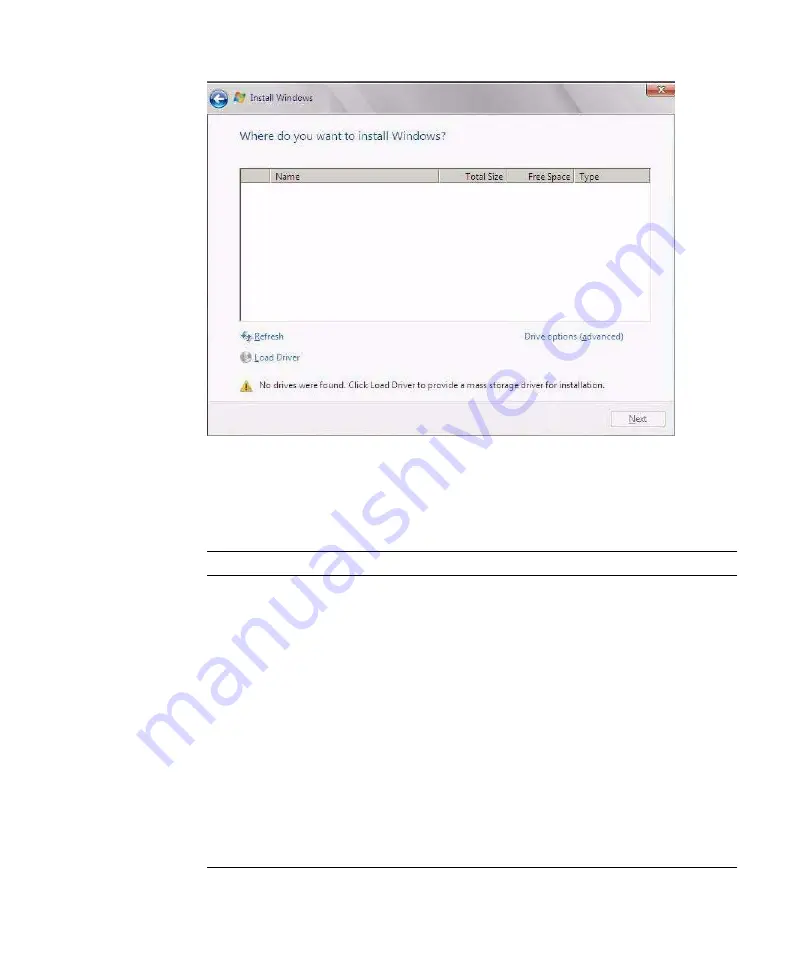
Chapter 3
Installing Windows Server 2008
17
7. In the Where Do You Want to Install Windows dialog, perform one of the
following tasks in the table below to specify a storage target for the Windows
Server operating system edition.
For Windows Server Edition
Task
Windows Server 2008 SP2
(or subsequent Windows 2008
SP release)
Perform one of the following:
• If you do not see any storage targets listed and have
a Sun Storage SAS PCIe RAID HBA option
configured on your server, click
Load Driver
then
proceed to
Step 8
.
- or -
• If you see the storage target where you want to
install the operating system but want to change the
default partition settings associated with that target,
select the target, click
Drive Options
, then
proceed to
Step 9
.
- or -
• If you see the storage target where you want to
install the operating system and do not want to
change the default partition settings for that target,
select the target and click
Next
, then proceed to
Step 10
.
Summary of Contents for Fire X4470
Page 6: ...vi Sun Fire X4470 Server Installation Guide for Windows Operating Systems June 2010 ...
Page 12: ......
Page 16: ...6 Sun Fire X4470 Server Installation Guide for Windows Operating Systems June 2010 ...
Page 22: ...12 Sun Fire X4470 Server Installation Guide for Windows Operating Systems June 2010 ...
Page 40: ...30 Sun Fire X4470 Server Installation Guide for Windows Operating Systems June 2010 ...
Page 42: ......
Page 48: ...38 Sun Fire X4470 Server Installation Guide for Windows Operating Systems June 2010 ...
Page 54: ...44 Sun Fire X4470 Server Installation Guide for Windows Operating Systems June 2010 ...
Page 56: ...46 Sun Fire X4470 Server Installation Guide for Windows Operating Systems June 2010 ...
















































