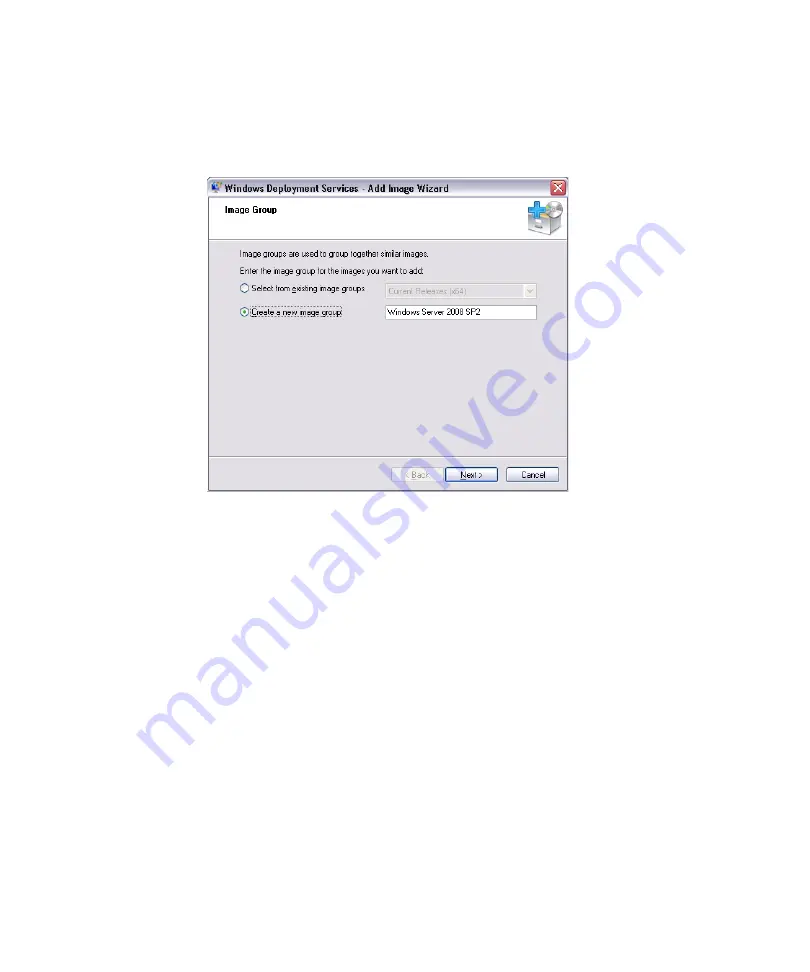
Appendix E
Incorporating Device Drivers Into Windows Server 2008 WIM Images for Windows Deployment Services
61
a. Click
Start
-->
All Programs
-->
Windows Deployment Services
.
b. Right-click
Install Images
and select
Add Install Image
.
Note that if no image groups exist, create a new image group named Windows
Server 2008 SP2 or Windows Server 2008 R2 and click
Next
.
c. Click
Browse
to select the Windows Server 2008 SP2 Install WIM image
located at:
DVDDrive:\sources\install.wim
; then proceed by clicking
Open
then
Next
.
d. Select the Windows Server 2008 (SP2 or R2) edition (Data Center, Standard,
or Enterprise) to import into Windows Deployment Services, then click
Next
.
Summary of Contents for Fire X4470
Page 6: ...vi Sun Fire X4470 Server Installation Guide for Windows Operating Systems June 2010 ...
Page 12: ......
Page 16: ...6 Sun Fire X4470 Server Installation Guide for Windows Operating Systems June 2010 ...
Page 22: ...12 Sun Fire X4470 Server Installation Guide for Windows Operating Systems June 2010 ...
Page 40: ...30 Sun Fire X4470 Server Installation Guide for Windows Operating Systems June 2010 ...
Page 42: ......
Page 48: ...38 Sun Fire X4470 Server Installation Guide for Windows Operating Systems June 2010 ...
Page 54: ...44 Sun Fire X4470 Server Installation Guide for Windows Operating Systems June 2010 ...
Page 56: ...46 Sun Fire X4470 Server Installation Guide for Windows Operating Systems June 2010 ...






































