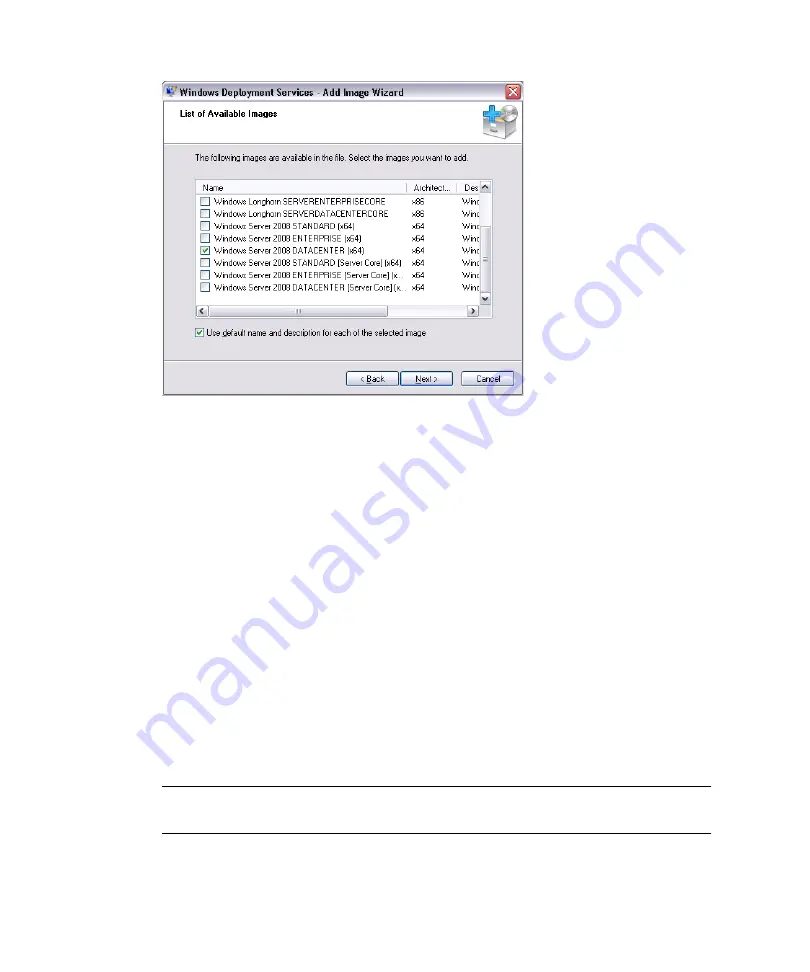
62
Sun Fire X4470 Server Installation Guide for Windows Operating Systems • June 2010
e. To import the specified Windows Server 2008 (SP2 or R2) edition install
image, click
Next
twice, then click
Finish
.
3. Launch the Deployment Tools Command Prompt as Administrator.
Fore example:
■
Click Start -->All Programs -->
Microsoft Windows AIK
, then right-click
Deployment Tools Command Prompt
, and select
Run as
Administrator
.
4. In the Deployment Tools Command Prompt, perform the following:
a. Use the
cd
command to change the directory to the folder containing the
Windows Server 2008 SP2 install WIM image.
For example, the Windows Server 2008 SP2 Datacenter (x64) edition WIM
image would be located at:
cd Drive:\RemoteInstall\images\Windows Server 2008 SP2
b. Use the
mkdir
command to create a directory with the exact same spelling
and case as the imported Windows Server 2008 (SP2 or R2) WIM image.
mkdir install
Note –
Selecting the defaults when importing the install image for Windows Server
2008 (SP2 or R2) will create an installation WIM file called
install.wim
.
Summary of Contents for Fire X4470
Page 6: ...vi Sun Fire X4470 Server Installation Guide for Windows Operating Systems June 2010 ...
Page 12: ......
Page 16: ...6 Sun Fire X4470 Server Installation Guide for Windows Operating Systems June 2010 ...
Page 22: ...12 Sun Fire X4470 Server Installation Guide for Windows Operating Systems June 2010 ...
Page 40: ...30 Sun Fire X4470 Server Installation Guide for Windows Operating Systems June 2010 ...
Page 42: ......
Page 48: ...38 Sun Fire X4470 Server Installation Guide for Windows Operating Systems June 2010 ...
Page 54: ...44 Sun Fire X4470 Server Installation Guide for Windows Operating Systems June 2010 ...
Page 56: ...46 Sun Fire X4470 Server Installation Guide for Windows Operating Systems June 2010 ...





































