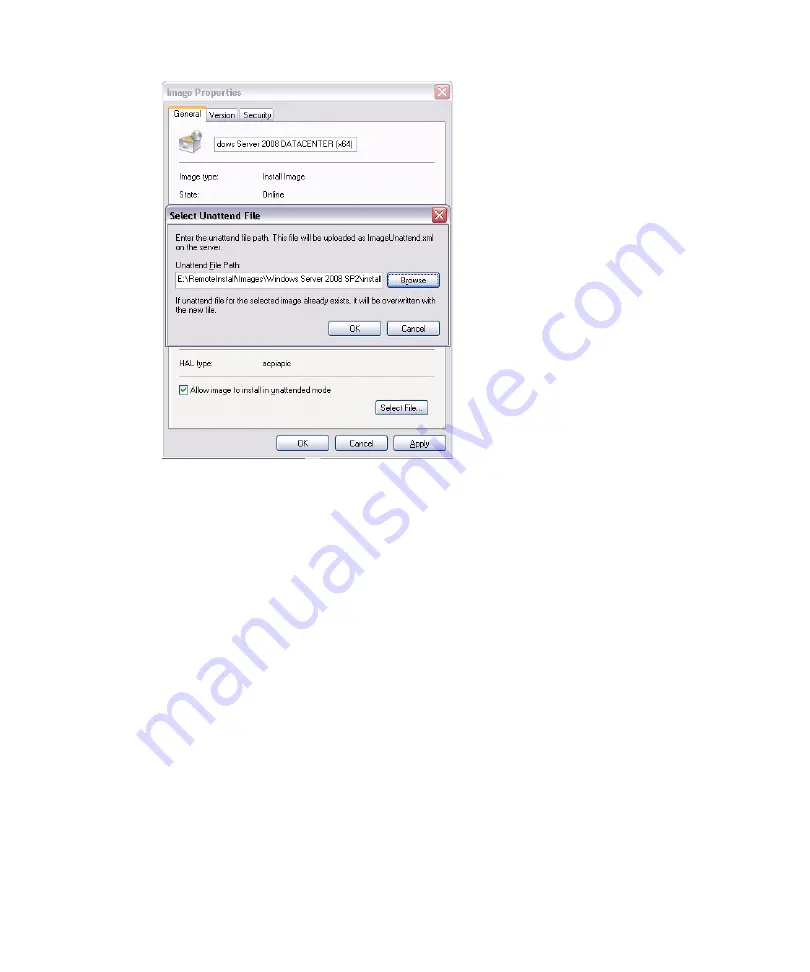
64
Sun Fire X4470 Server Installation Guide for Windows Operating Systems • June 2010
c. Click
OK
to map the
ImageUnattend.xml
Setup Script to the Windows
Server 2008 (SP2 or R2) WIM image.
The Windows Server 2008 (SP2 or R2) WIM image is ready to be installed using
the Windows Deployment Services.
d. Exit the Deployment Tools Command Prompt and the Windows Deployment
Services Administration tool.
7. To deploy the Windows Server 2008 (SP2 or R2), refer to the following
procedure:
“Install Windows Server 2008 (SP2 or R2) Using PXE Network Boot” on page 24
Summary of Contents for Fire X4470
Page 6: ...vi Sun Fire X4470 Server Installation Guide for Windows Operating Systems June 2010 ...
Page 12: ......
Page 16: ...6 Sun Fire X4470 Server Installation Guide for Windows Operating Systems June 2010 ...
Page 22: ...12 Sun Fire X4470 Server Installation Guide for Windows Operating Systems June 2010 ...
Page 40: ...30 Sun Fire X4470 Server Installation Guide for Windows Operating Systems June 2010 ...
Page 42: ......
Page 48: ...38 Sun Fire X4470 Server Installation Guide for Windows Operating Systems June 2010 ...
Page 54: ...44 Sun Fire X4470 Server Installation Guide for Windows Operating Systems June 2010 ...
Page 56: ...46 Sun Fire X4470 Server Installation Guide for Windows Operating Systems June 2010 ...



































