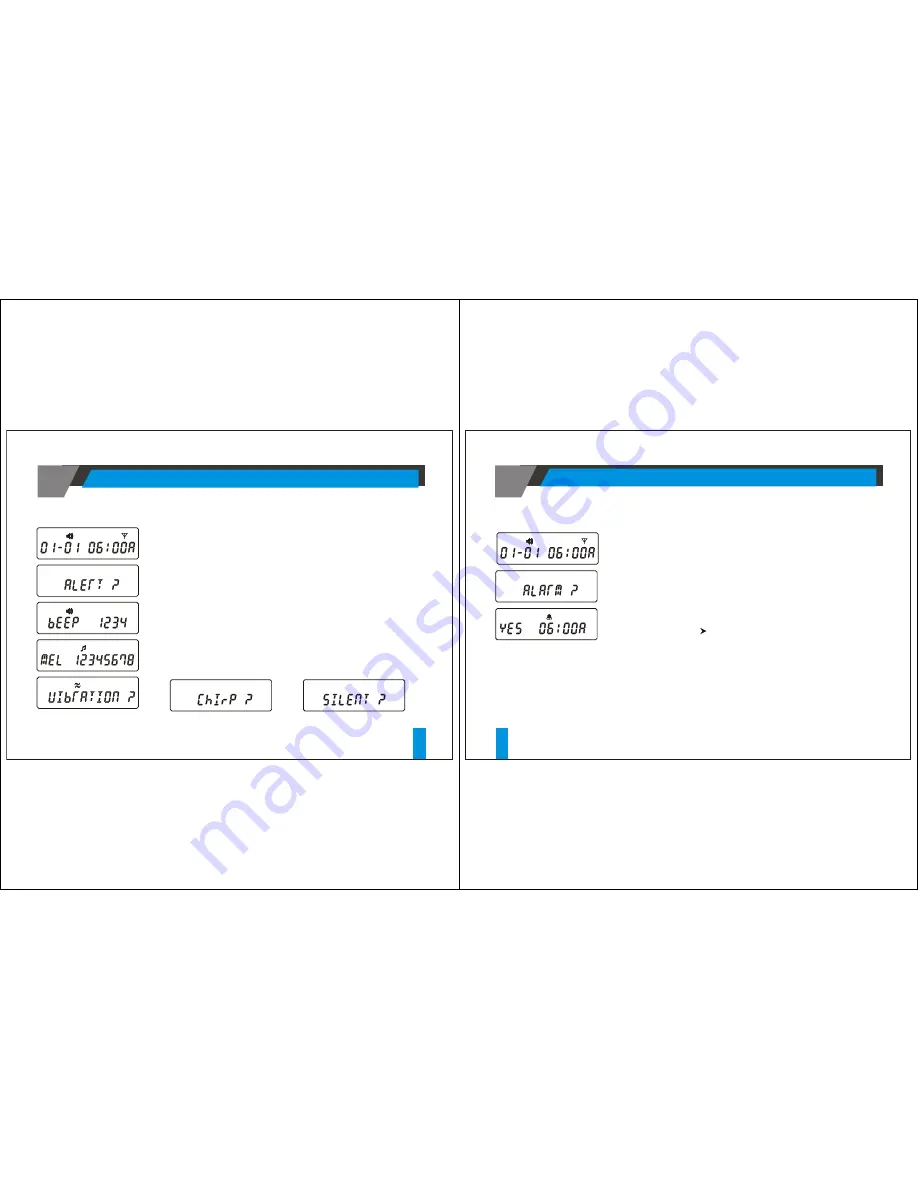
Press and hold the Function button for 2 seconds
to enter the Function mode.
Press the Function button repeatedly until
"
ALERT?
" is displayed on the screen.
Press the Lamp button repeatedly until desired
Alert is selected.
Press the Function button to complete the
process.
13. CHANGING ALERT STATUS
15
CHANGING ALERT STATUS
Press and hold the Function button for 2 seconds to enter
the Function mode.
Press the Function button repeatedly until "
ALARM?
" is
displayed on the screen.
Press Lamp button on "
ALARM?
" indicator to enter into
Alarm-setting mode.
To choose and set desired condition, press Lamp button to
toggle (Ex. YES NO).
To move to each field (hour, minute, am/pm), press the
Read button.
Press Function button to complete the process.
14. ALARM
16
ALARM



















