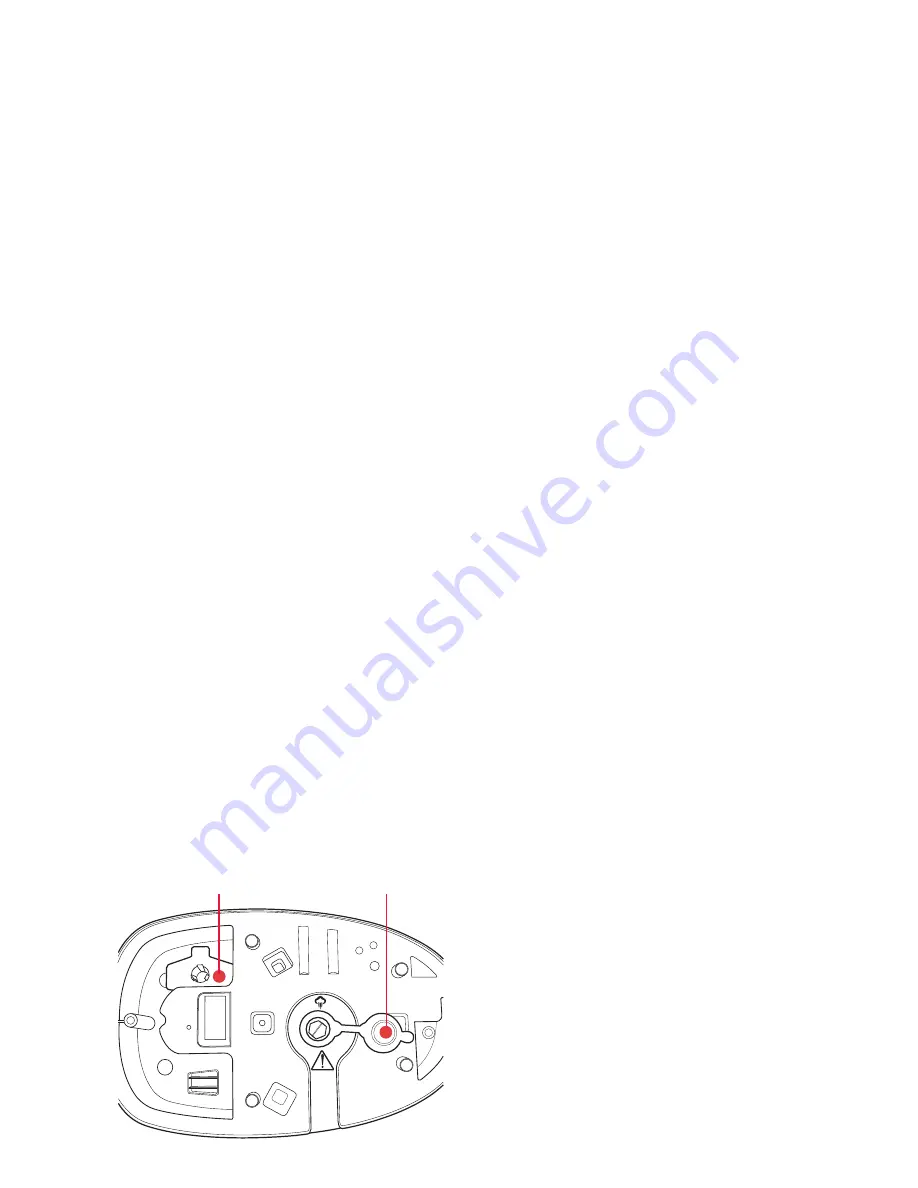
After each use
1. Turn the power off and remove the plug
from the power outlet.
2. Allow the iron to cool before winding
the cord around the built-in cord wrap.
Storage
Empty the tank before storage.
Always store the iron on the base of the
steam generator.
Cleaning
To clean the exterior of your iron, wipe
over with a damp soft cloth and wipe dry.
Caution:
Do not use harsh abrasives,
chemical cleaners or solvents to clean the
exterior of your iron as these will damage
the surface.
Cleaning the steam holes
To remove build up from the steam holes
which may affect steam performance,
use a cotton wool tip moistened in
methylated spirits.
Cleaning the soleplate
Wipe with a soft damp cloth and wipe dry.
Caution:
Do not use scouring pads,
abrasives or harsh cleaners to clean
your soleplate, as these will scratch and
damage the surface.
Calc Clean Reminder
Mineral deposits in tap water solidify
when the water is heated and can build
up in the steam holes and boiler system
which can affect steam performance. It is
important to regularly flush out the boiler
to maintain the performance of the ironing
system.
The Calc Clean light illuminates BLUE to
remind you when it is time to flush the
boiler. The Calc Clean light illuminates
after approximately 8 hours of use.
Calc Clean instructions – using Sunbeam
Ironing System Descaling Tablets
1. To flush the boiler, turn the unit off and
wait for it to cool completely (approx 2
hours).
2. Place the unit on a waterproof surface,
or on the edge of the sink.
3. Tilt the steam generator onto its side so
that the bottom surface is visible.
Caution:
if the unit has been used prior to
cleaning the boiler cap will be very hot.
Ensure that the unit has cooled completely
before commencing the Calc cleaning
process.
4. Use the screw driver provided to slowly
release the boiler cap. See fig 6.
Note:
The boiler cap needs to be turned
slowly to release any remaining steam.
Care and Cleaning
11
Figure 6
Screw driver
Boiler cap


































