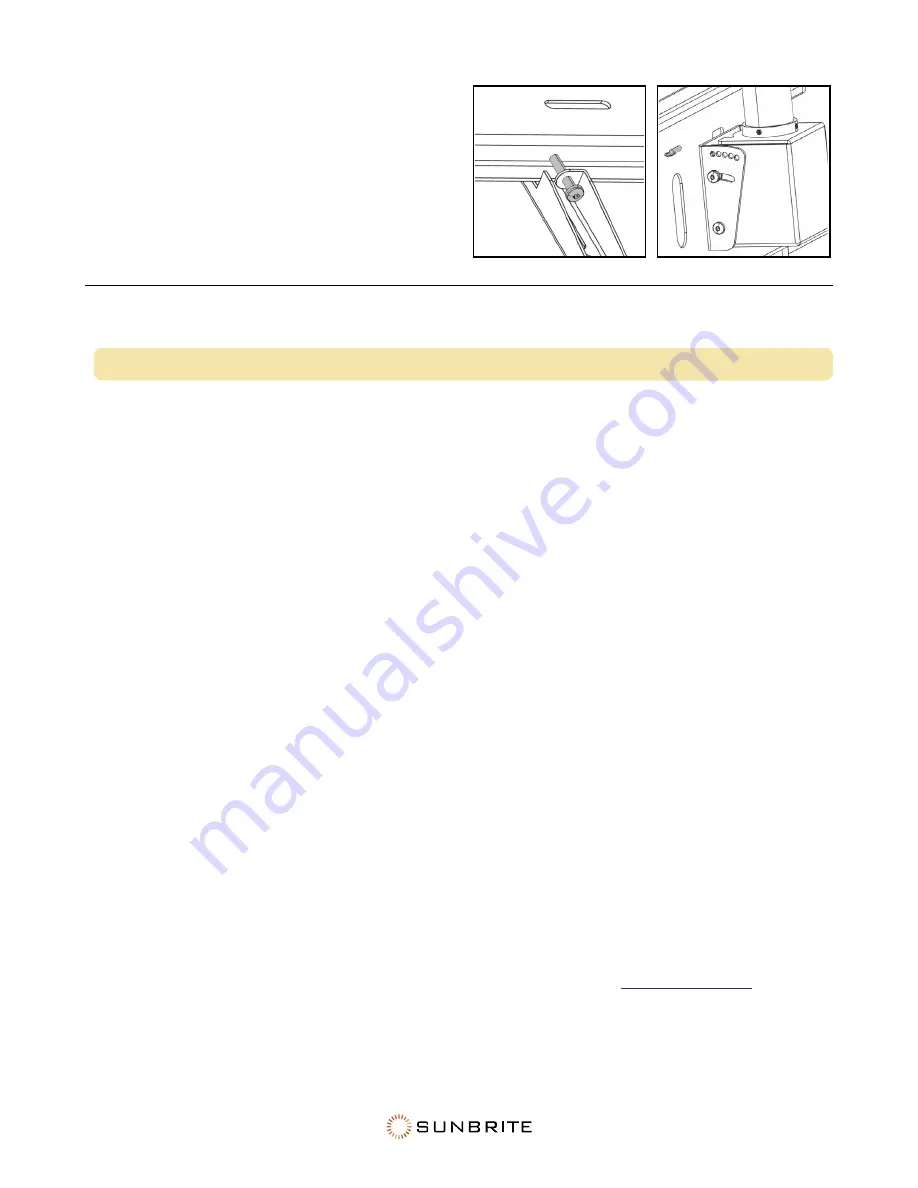
Using a security T30 wrench, tighten locking screws
at the bottom of each TV arm, ensuring that the
screws hold the arms securely to the bracket (near
right).
Insert locking pin (far right).
Adjustments
Warning:
Completely loosening and/or removing nuts may cause plate and/or TV to fall.
Tilt Adjustment
Loosen screws on side of mount head (only enough
to allow controlled adjustment), then adjust tilt forward or backward.
Insert Locking Pin and tighten screws to ensure tilt angle is locked.
Horizontal Adjustment (Roll)
Slightly loosen all four nylon-insert nuts on the front of the adapter plate, to allow the plate to move.
Using the corners of the TV, adjust left/right until level. Re-tighten all nylon-insert nuts.
4
Technical Support
For technical support, please call 866-357-8688 or visit https://www.sunbritetv.com/support/services/contact-support, fill out the
support request form, and our support team will respond via email.
Visit tech.control4.com/technician for discussions, instructional videos, news, and more.
Warranty and Legal Notices
Find details of the product’s Limited Warranty and other resources such as regulatory notices and patent and safety information,
at
snapone.com/legal
or request a paper copy from Customer Service at 866.424.4489.
Copyright ©2022, Snap One, LLC. All rights reserved. Snap One and its respective logos are
registered trademarks
or
trademarks of Snap One, LLC, in the United States and/or other countries. Control4, SunBriteDS, and SunBriteTV are also
registered trademarks or trademarks of Snap One, LLC. Other names and brands may be claimed as the property of their
respective owners. Snap One makes no claim that the information contained herein covers all installation scenarios and contin-
gencies, or product use risks. Information within this specification subject to change without notice.
220505-1122
Part # 200-SB-CM-T-L-BL-001-D






















