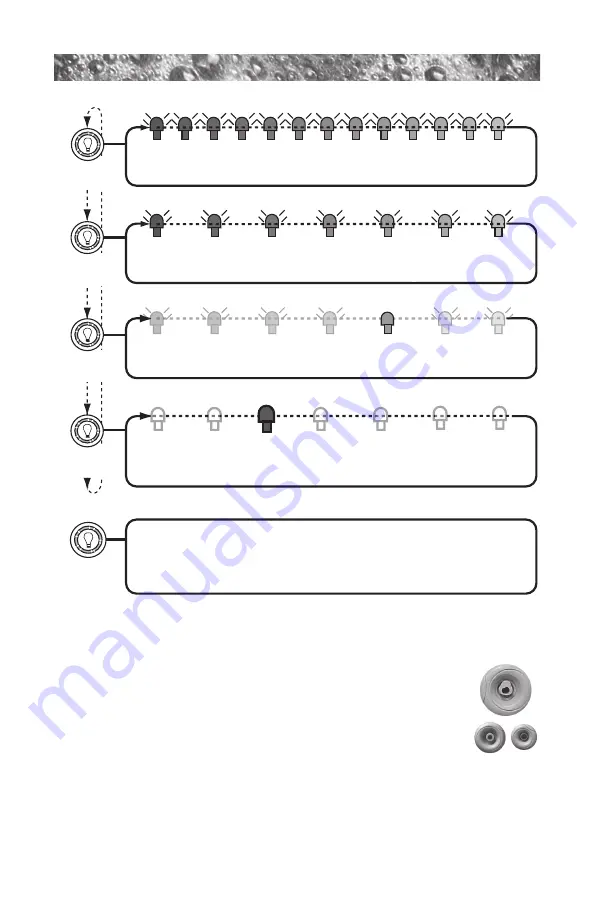
Page 25
Freeze Color Blend Mode:
Selects or “freezes” your low speed blending color of choice.
Solid Color Mode:
Selects one of 7 solid (high-intensity) colors of choice.
Press
Once
Press
Again
Press
Again
Hold For
3 Seconds
then
Release
Press
Again
High-Speed Color Blend Mode:
Displays hunderds of colors in 5 second intervals.
Low-Speed Color Blend Mode:
Displays hundreds of colors in 20 seconds intervals.
OR
Special Effects Mode (Overrides All Modes):
Displays colors that automatically blend, flash and alter
directions randomly. Four random modes offered.
BLUE (X4) VIOLET (X5) RED (X6) AMBER (X7) GREEN (X8)
AQUA (X9)
WHITE (X10)
NEAR
9.6
Rotating Jets
Each of these jets offer an adjustable flow stream and flow
volume. To adjust (A), gently press each jet nozzle to the
side to initiate a rotating massage, or center the nozzle for a
non-rotating jet stream. Adjust flow volume (A,B,C), by
turning outer jet ring clockwise to increase flow or counter-
clockwise to decrease flow.
Note: Always keep at least 6
adjustable jets open at all times on each jet system.
A
B
C
Note: jet appear
-
ance may vary.
Summary of Contents for CAMDEN 780
Page 1: ...7 8 0 o w n e r s m a n u a l Camden Certa Chelsee Dover Hamilton 6530 436T Rev B ...
Page 62: ...Page 58 Notes ...
Page 63: ...Page 59 Notes ...
Page 64: ......








































