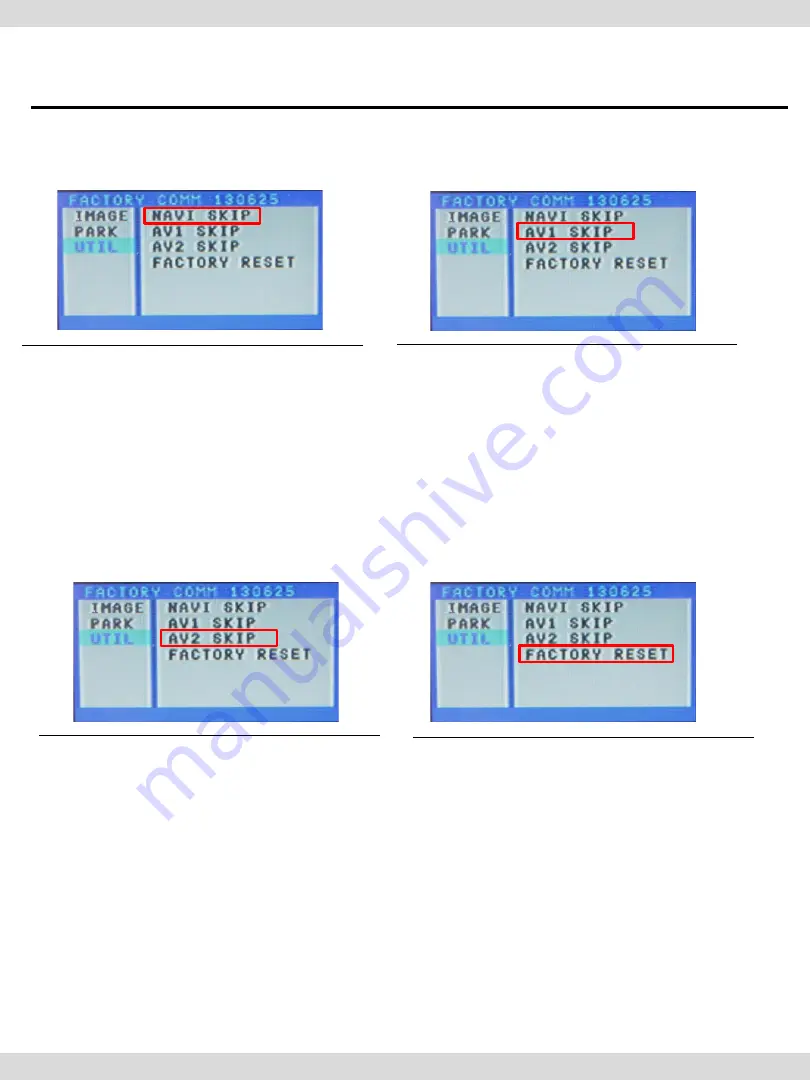
3. Settings
-14-
3.2.2 Factory mode-Util
FACTORY mode – Press
◀
button 2 seconds long on the remote control.
UTIL – NAVI SKIP
Selecting whether to display RGB
Mode or not
YES(Not use) / NO(use-Default)
UTIL – A/V2 SKIP
Selecting whether to display A/V2
Mode or not
YES(Not use) / NO(use-Default)
UTIL – FACTORY RESET
FACTORY MODE RESET
Same functions as press long to
right button in remote controller
UTIL – A/V1 SKIP
Selecting whether to display A/V1
Mode or not
YES(Not use) / NO(use-Default)
CarNavi-Tech
CarNavi-Tech




































