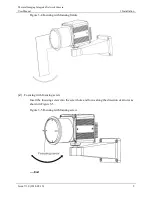Thermal Imaging Integrated Network Camera
User Manual
4 Quick Configuration
Issue V1.0 (2018-05-10)
15
The login page is display when the control is loaded.
4.4.1 Install plugins
You will be prompted with a message “click here to use short delay Plugin for Live
Video” as shown in Figure 4-6 when you log in to the web management system for the
first time.
Figure 4-6
Download the plugin page
Procedure
Step 1
Click the message, download and install the plugin follow the prompts.
Step 2
Reopen the browser after installation.
----End
4.5 Setting Local Network Parameters
Description
Local network parameters include: