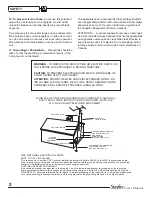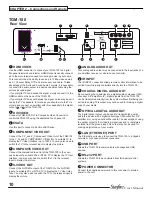13
User’s Manual
CHAPTER 2 – Connections and Remote
Volume Control
Your TGM-100 remote control is capable of controlling the
volume of the music you are listening to by reassigning the
volume control buttons to control the output of your ampli-
fier.
Controlling the Volume of the TGm-100
Each output must be configured individually to allow its
volume to be controlled by the remote control.
To control the volume of an output:
Press the
•
à
Library
buton.
Use the
•
U
and
V
buttons to select
Set Up
and press
O
Select
.
Use the
•
U
and
V
buttons to select
Installer Settings
and press
O
Select
. This wil start the
Admin UI
.
Navigate to the
•
Settings
Menu.
Use the
•
U
and
V
buttons to select
Output
Configuration
and press
O
Select
.
Use the
•
U
and
V
buttons to select an output and
press
O
Select
.
From the menu that appears choose
•
Volume
and
press
O
Edit
.
Select
•
Variable
and press
M
Save
.
The
r
Volume
and
s
mute
buttons on the remote control
will now control the volume of the chosen audio output.
Reassigning Volume Control
The
r
Volume
and
s
mute
buttons on the remote control
can be configured to control the volume on your amplifier
while the
Audio Server
device is selected.
To reassign volume control:
Ensure the
•
Amp
button on your remote control is
correctly configured to control your amplifier (as
described in C
onfiguring Your Remote to Control
Other devices
).
Press the
•
Audio Server
and
O
Select
buttons
simultaneously; hold them down for one second.
The
Audio Server
button will remain lit for 20 seconds; the
configuration process must be completed during this time.
Press the
•
s
mute
button.
Press the
•
r
Vol
m
button.
Press the
•
Amp
device button.
The
Audio Server
device button will blink twice to indicate
that the configuration has been accepted. If the
Audio
Server
button does not blink begin the process again, tak-
ing care to press the buttons in the correct sequence. The
r
Volume
and
s
mute
buttons should now control the
amplifier when the
Audio Server
device is selected.
To return the
r
Volume
and
s
mute
buttons to their origi-
nal configuration repeat the above process, but press the
Audio Server
button instead of the
Amp
button.