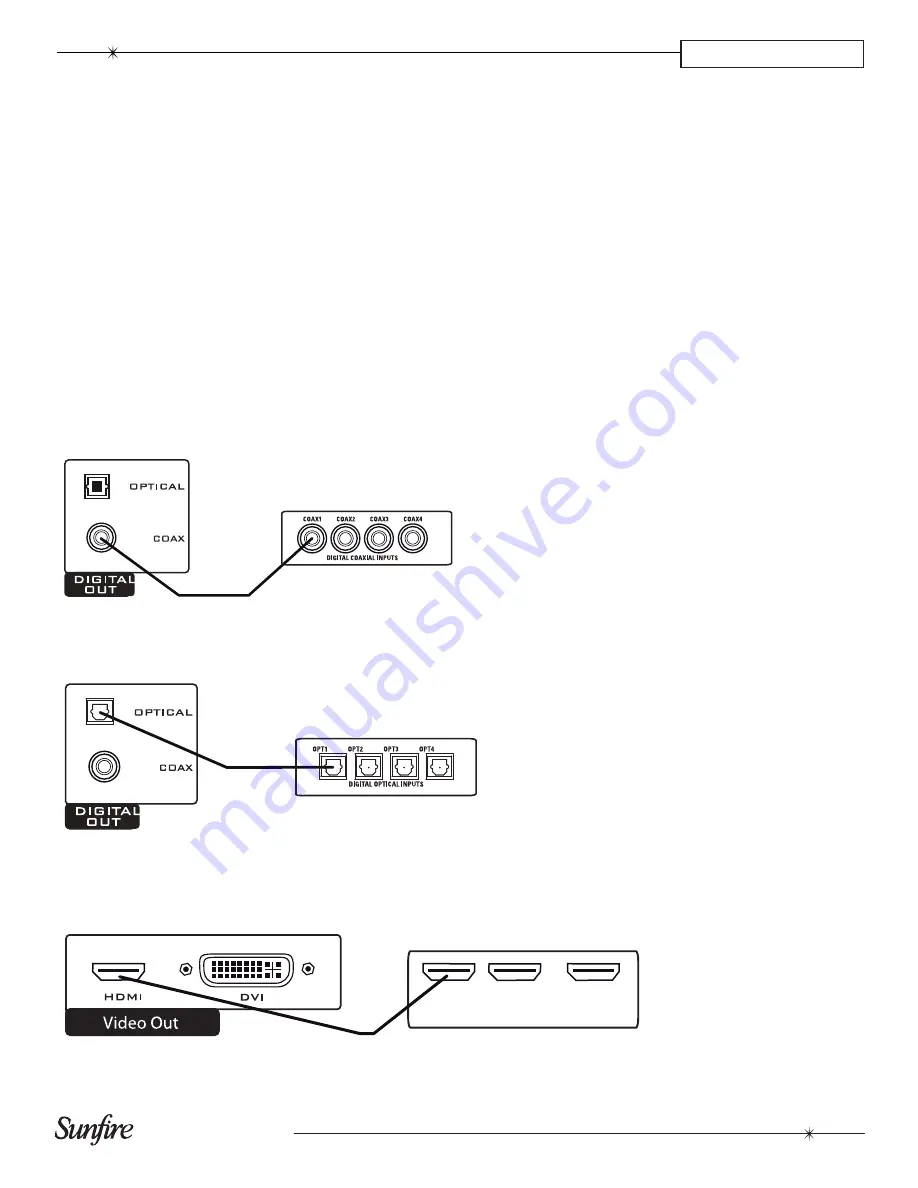
9
Installation Manual
CHAPTER 2
Audio/Video Connections
Your TGM-100 can play a DVD or an audio CD from either
a remote storage device or the disc player on the front of
the unit. Video output can be HDMI, Component, S-video
or Composite. Once installed, the required output should
be connected before the unit is switched on and will be
detected automatically. If all video outputs are connected,
then the HDMI output takes priority and will be displayed.
This setting can be overriden manually (see User Guide,
Settings
section.) If all outputs except HDMI are con-
nected and the video mode is set to
Auto
, the Component
Video output will be enabled.
Digital Coaxial Connections
A/V Receiver
TGM-100
Coaxial
Digital
Cable
A/V Receiver
TGM-100
Optical
Digital
Cable
Digital Optical Connections
TGM-100
HDMI
Cable
A/V Receiver
HDMI
IN 1
HDMI
IN 2
HDMI
OUT
HDMI Connections
Audio Connections
The digital output provides bit-perfect audio output without
the use of a rate converter. When making connections to a
digital output, use either optical cable or an RCA coaxial
digital audio cable. When making connections to the ana-
log output, RCA-RCA stereo audio cables should be used.
Digital Audio Connections
The Digital Audio Output is connected directly to a Home
Theater Receiver using either the coaxial, optical digital or
HDMI connections, as shown below.
Summary of Contents for TGM-100 Server
Page 1: ...Theater Grand Media Player TGM 100 Server TGM 100C Client ...
Page 2: ......
Page 43: ......
Page 44: ...P N 9900979 REV A ...












































