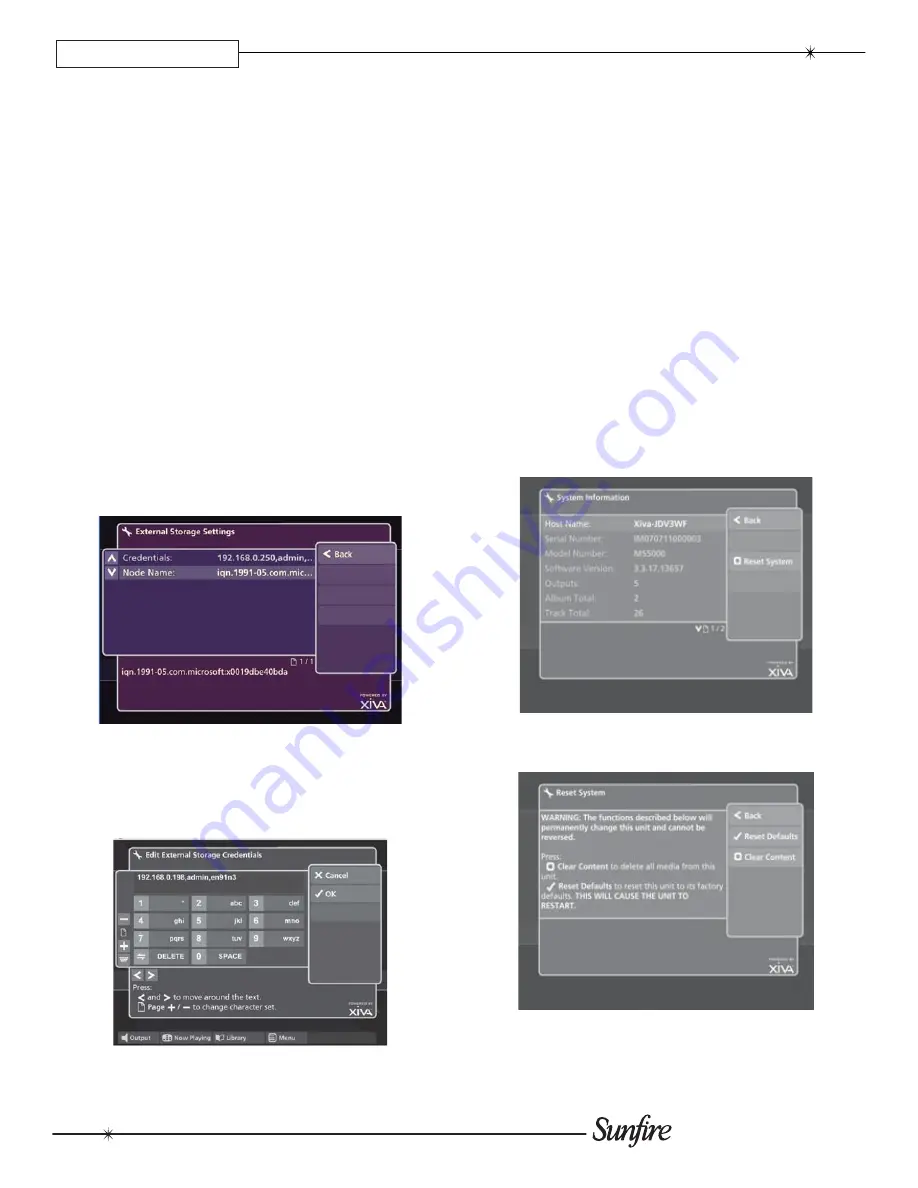
32
Installation Manual
CHAPTER 3
Under
•
Shutdown UPS:
, select
OFF
to totally shut
down the UPS once the low battery condition of the
UPS is reached. Select
ON
in order for the audible
warning sound to continue once the UPS is shut down.
Select
•
Confi rm
once the UPS settings are completed.
Once all of these settings are done, click
Logout
to fi nish
the process.
Confi guring the TGM-100 with the
TGM-HDC
With the IP Address confi gured and the units all connected,
the installer must now confi gure communications between
the TGM-100 and the TGM-HDC.
From the TGM-100's Web UI or the TV UI, select the
•
Installer Settings
screen as previously described.
Select
•
Set Up
, then
Settings
.
Select
•
External Storage Settings
.
Select
•
Credentials
, then
Edit
.
Enter the
•
IP Address
found on the Display Window
found on the front of the TGM-HDC, followed by the
Admin User Name (admin)
and the
Admin Password
(en91n3)
. Use no spaces and separate each with a
comma. For example:
192.168.0.198,admin,en91n3
.
For systems with multiple TGM-HDC iSCSI
•
devices, use a semicolon without spaces
between the credentials of each device. For
example:
192.168.0.198,admin,en91n3;
192.168.0.199,admin,en91n3;
192.168.0.200,admin,en91n3;
192.168.0.201,admin,en91n3
Once the Credentials are entered correctly, select
•
O
OK
.
Resetting the System
Should you decide you want to remove all the media from
your TGM-100’s external storage device, or to revert all
settings to their factory defaults, you can do so via the
System Information
screen.
Navigate to the
•
Admin UI
as described previously.
Select
•
System Information
.
The
System Information
screen will be displayed:
Press
•
M
Reset System
.
The
Reset System
screen will be displayed.
Summary of Contents for TGM-100 Server
Page 1: ...Theater Grand Media Player TGM 100 Server TGM 100C Client ...
Page 2: ......
Page 43: ......
Page 44: ...P N 9900979 REV A ...











































