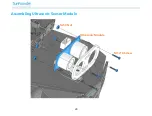50
Web Control
In the kit, there are two control methods: Web control and Python program control.
In this chapter, we are provided with method of web control. So we can open the browser on different
devices, including computer,
cellphone(Recommended)
, tablet and so on. You can use most functions of
Picar-4wd, such as obstacle avoidance, line-following, object following and voltage check.
Note: Check the next chapter if you want to use python to control Picar-4wd.
Boot Web Control
Input the command and start up the web control program.
cd
/home/pi/picar-4wd/
picar-4wd
web-example
As the program is running, on the browser, type the IP of the Raspberry Pi, and you can enter the Web
interface.
Summary of Contents for PiCar-4WD
Page 6: ...1 Component List Structural Plates ...
Page 7: ...2 Mechanical Parts ...
Page 8: ...3 Electronic Parts ...
Page 9: ...4 Other Parts ...
Page 10: ...5 ...
Page 20: ...15 Step 9 Set country region language and time zone and then click next again ...
Page 21: ...16 Step 10 Input the new password of Raspberry Pi and click Next ...
Page 22: ...17 Step 11 Connect the Raspberry Pi to WIFI and click Next ...
Page 23: ...18 Step 12 Retrieve update ...
Page 47: ...42 Assembling Nylon Standoffs M2 5 6 Screw M2 5 8 6mm Nylon Standoff ...
Page 48: ...43 Assembling Top Plate and Bottom Plate M3 8 Screw M3 30mm Nylon Standoff M3 8 Screw ...
Page 49: ...44 Assembling Spoiler Spoiler ...
Page 50: ...45 Assembling Control Board 4WD Hat M2 5 11mm Nylon Standoff M2 5 6 Screw Raspberry Pi ...
Page 53: ...48 Assembling Ultrasonic Sensor Module M1 4 8 Screw M1 4 Nut Ultrasonic Module ...
Page 54: ...49 Assembling Wheels finished ...
Page 56: ...51 Interface Introduction ...
Page 63: ...58 ...
Page 67: ...62 Python Example Code Analysis Program Structure Framework ...