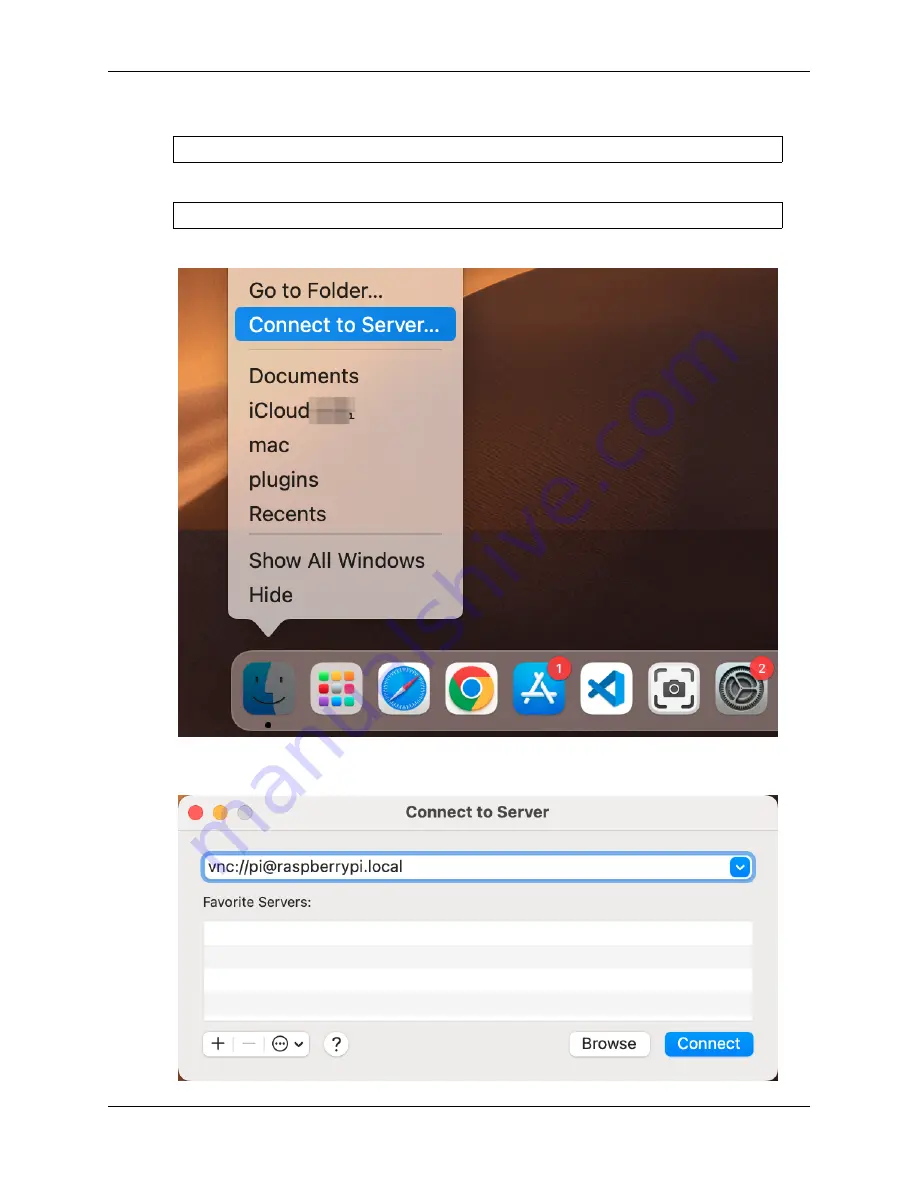
SunFounder PiDog Kit, Release 1.0
pi password or a different password.
sudo vncpasswd
-
service
11. Once the setup is complete, restart the Raspberry Pi to apply the changes.
sudo sudo reboot
12. Now, select
Connect to Server
from the
Finder
’s menu, which you can open by right-clicking.
13. Type in
vnc://<username>@<hostname>.local
(or
vnc://<username>@<IP address>
). Af-
ter entering, click
Connect
.
2.1. Quick Guide on Python
25
Summary of Contents for PiDog
Page 1: ...SunFounder PiDog Kit Release 1 0 sunfounder Jan 09 2023 ...
Page 2: ......
Page 4: ...ii ...
Page 6: ...SunFounder PiDog Kit Release 1 0 Content 2 CONTENTS ...
Page 8: ...SunFounder PiDog Kit Release 1 0 4 Chapter 1 Component List and Assembly Instructions ...
Page 15: ...SunFounder PiDog Kit Release 1 0 Step 7 Click the WRITE button 2 1 Quick Guide on Python 11 ...
Page 92: ...SunFounder PiDog Kit Release 1 0 88 Chapter 2 Play with Python ...
Page 108: ...SunFounder PiDog Kit Release 1 0 104 Chapter 4 Appendix ...
















































