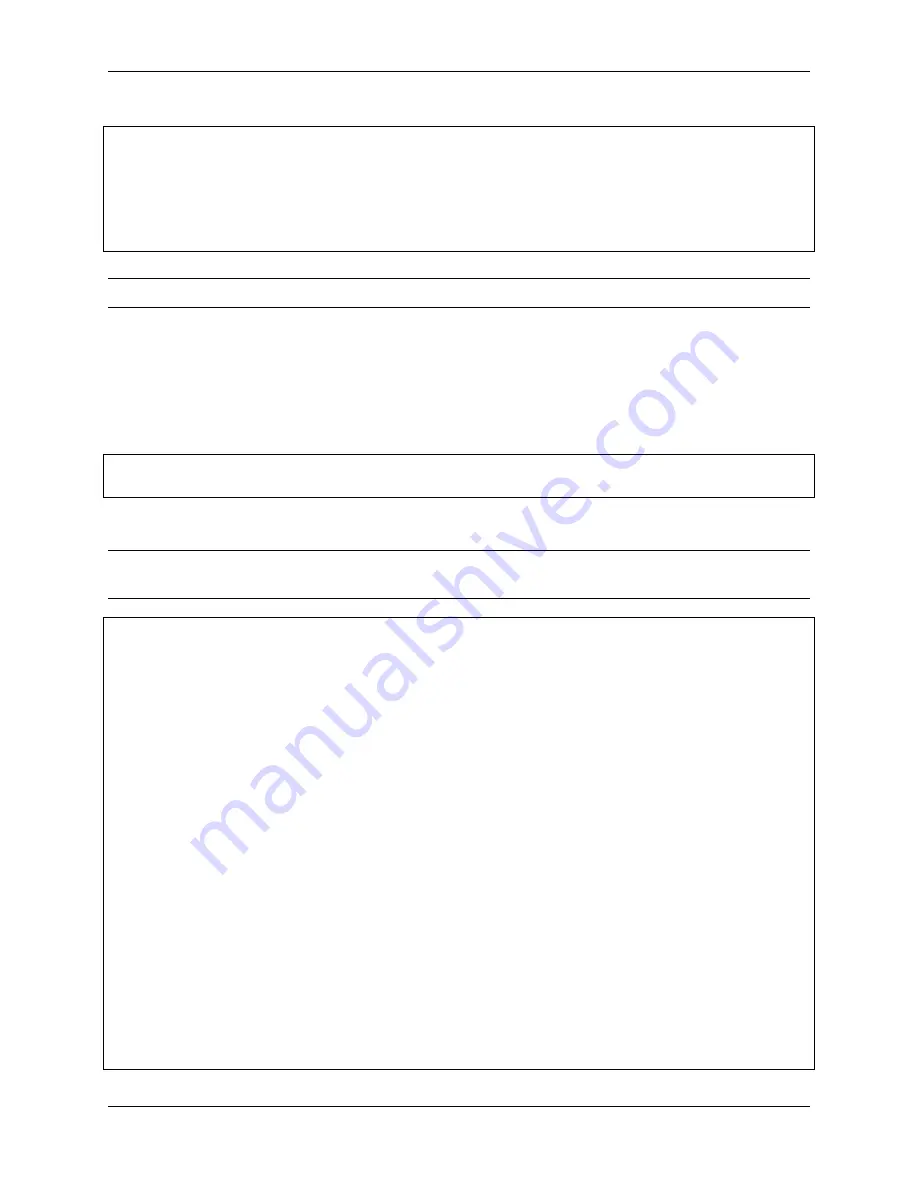
SunFounder pisloth
(continued from previous page)
if
distance
<
0
:
continue
if
distance
<=
contact_distance:
break
sloth
.
do_action(
'forward'
,
1
,
95
)
sloth
.
do_action(
'stand'
,
1
,
90
)
time
.
sleep(
1
)
Note:
You can add different sound effects or music to
musics
or
sounds
folder via
4.7 Emotional PiSloth
PiSloth is very emotional, sometimes happy, sometimes shy, sometimes confused.
Run the Code
cd
/
home
/
pi
/
pisloth
/
examples
sudo python3 emotional_pisloth
.
py
Code
Note:
You can
Modify/Reset/Copy/Run/Stop
the code below. But before that, you need to go to source code path
like
pisloth\examples
. After modifying the code, you can run it directly to see the effect.
from
pisloth
import
Sloth
from
robot_hat
import
TTS, Music
import
time
tts
=
TTS()
music
=
Music()
sloth
=
Sloth([
1
,
2
,
3
,
4
])
sloth
.
set_offset([
0
,
0
,
0
,
0
])
def
confuse
():
try
:
music
.
sound_effect_threading(
'./sounds/sign.wav'
)
except
Exception
as
e:
(e)
sloth
.
do_action(
'hook'
,
1
,
90
)
def
happy
():
try
:
music
.
sound_effect_threading(
'./sounds/happy2.wav'
)
except
Exception
as
e:
(e)
for
i
in
range
(
3
):
sloth
.
do_action(
'hook'
,
1
,
90
)
sloth
.
do_action(
'stand'
,
1
,
90
)
def
fear
():
(continues on next page)
4.7. Emotional PiSloth
71
Summary of Contents for PiSloth
Page 1: ...SunFounder pisloth www sunfounder com Oct 19 2021 ...
Page 2: ......
Page 4: ...ii ...
Page 6: ...SunFounder pisloth 2 CONTENTS ...
Page 8: ...SunFounder pisloth 4 Chapter 1 Component List and Assembly Instructions ...
Page 18: ...SunFounder pisloth EXAMPLE 14 Chapter 3 Play with Ezblock ...
Page 20: ...SunFounder pisloth 16 Chapter 3 Play with Ezblock ...
Page 22: ...SunFounder pisloth Confuse Happy 18 Chapter 3 Play with Ezblock ...
Page 23: ...SunFounder pisloth Fear Sad 3 5 Emotional PiSloth 19 ...
Page 25: ...SunFounder pisloth 3 6 Dance Now PiSltoh will show you his newly learned dance 3 6 Dance 21 ...
Page 28: ...SunFounder pisloth 24 Chapter 3 Play with Ezblock ...
Page 32: ...SunFounder pisloth 28 Chapter 3 Play with Ezblock ...
Page 35: ...SunFounder pisloth 3 8 Remote Control 31 ...
Page 39: ...SunFounder pisloth 3 9 Custom Step 35 ...
Page 41: ...SunFounder pisloth The complete code is as follows 3 9 Custom Step 37 ...
Page 50: ...SunFounder pisloth Step 7 Click the WRITE button 46 Chapter 4 Play with Python ...
Page 86: ...SunFounder pisloth 82 Chapter 4 Play with Python ...
Page 90: ...SunFounder pisloth Yes then Ok Finish 86 Chapter 5 Appendix ...
Page 94: ...SunFounder pisloth Step 4 Double click the connection just created 90 Chapter 5 Appendix ...
Page 102: ...SunFounder pisloth 98 Chapter 5 Appendix ...















































