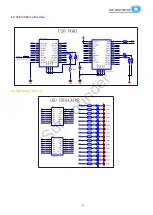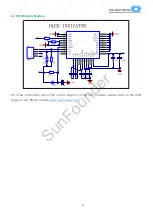ROLLBOTMICRO
21
5.3.1 Magic Forest
1)
Open
RollbotMicroFollower1.ino
under
Rollbot\Arduino Code\Rollbot\Red Rollbot\
RollbotFollower1
Note
: You need to modify the value of
Speed_Dir
according to the test in
5.2.
It’s 0 by default.
Then upload the
RollbotMicroFollower1.ino
to the RollbotMicro.
2)
Take out the map and put it on a smooth surface like a table. Turn on the robot and place it
with the middle detector over the black line on the map. Press the
start button
for more than
2 seconds. The robot will test the reference value of the black line automatically. Just wait
patiently till it backs to the initial position after swaying a bit. This process is to test the
sampling value of the black line. Then the robot will move along the line.
Start button
SunFounder