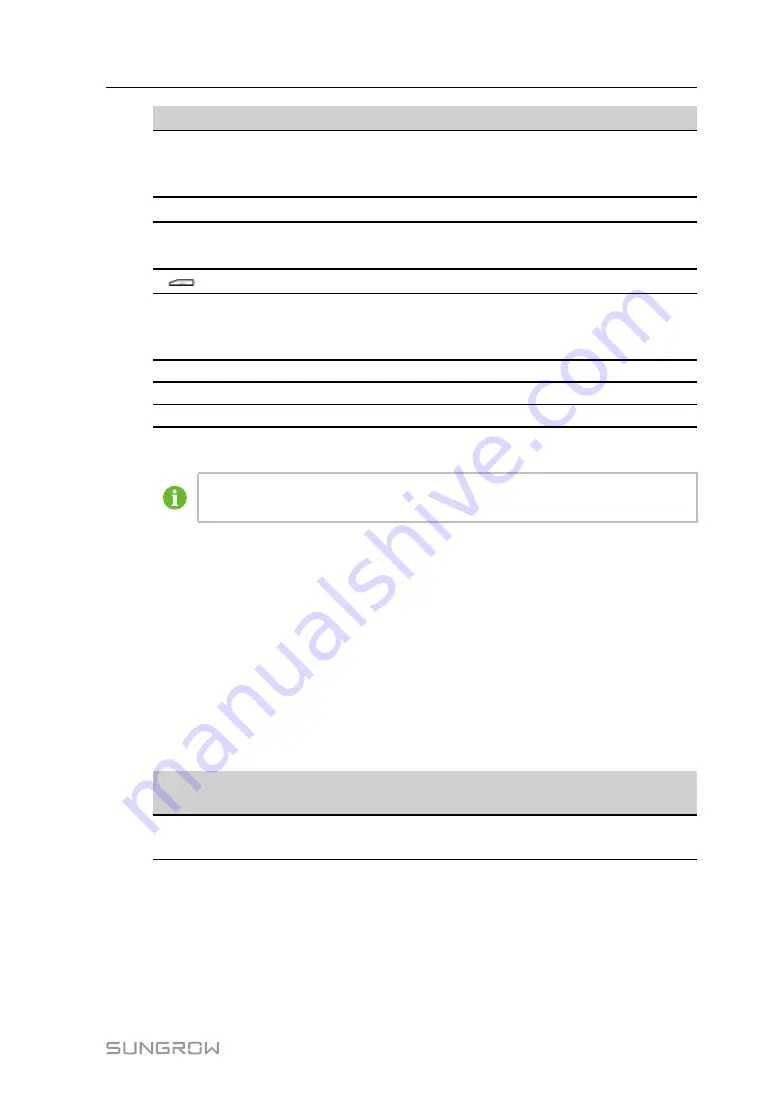
21
P
Po
orrtt
F
Fu
un
nc
cttiio
on
n
D
De
essc
crriip
pttiio
on
n
DRM
DRM (Demand
Response Modes)
function
Works together with the DI1~DI4 to
achieve the DRM function
0V
Digital reference point
-
RS485
RS485 communication
port
Support of 3 inputs of RS485
*
SIM card slot
Support of Micro-SIM card
ETH
Ethernet port
Can be connected to background master
via devices such as Ethernet switch and
router
WLAN
WLAN antenna
-
4G*
4G antenna
-
RST
Restart
Press it for 3s to restart
Note: * Only the Logger1000A is equipped with the SIM card slot and the 4G function.
For the RS485 (A
1
B
1
~A
3
B
3
) ports, the communication distance should not
exceed 1,000m.
7.3
Connection to PV Devices
Devices in the PV system that can be connected to the Logger1000 include the inverter,
Meteo Station, Smart Energy Meter, etc.
7.3.1 Connection to a single inverter
The RS485 port of SUNGROW inverter is RS485 terminal block or RJ45 port.
7.3.1.1 RS485 terminal block connection
C
Co
om
mm
mu
un
niic
ca
attiio
on
n c
ca
ab
blle
e ssp
pe
ec
ciiffiic
ca
attiio
on
n::
C
Ca
ab
blle
e
T
Tyyp
pe
e
R
Re
ec
co
om
mm
me
en
nd
de
ed
d c
crro
ossss--
sse
ec
cttiio
on
n
RS485 communication
cable
Shielded twisted pair
0.75mm
2
~1.5mm
2
C
Ca
ab
blle
e c
co
on
nn
ne
ec
cttiio
on
n p
prro
oc
ce
ed
du
urre
e::
Step 1
Lead the RS485 communication cable from the inverter to the wiring area of
Logger1000.
Step 2
Strip the cable jacket and insulation layer with a wire stripper by about 15mm and 8mm
to 10mm respectively.
User Manual
















































