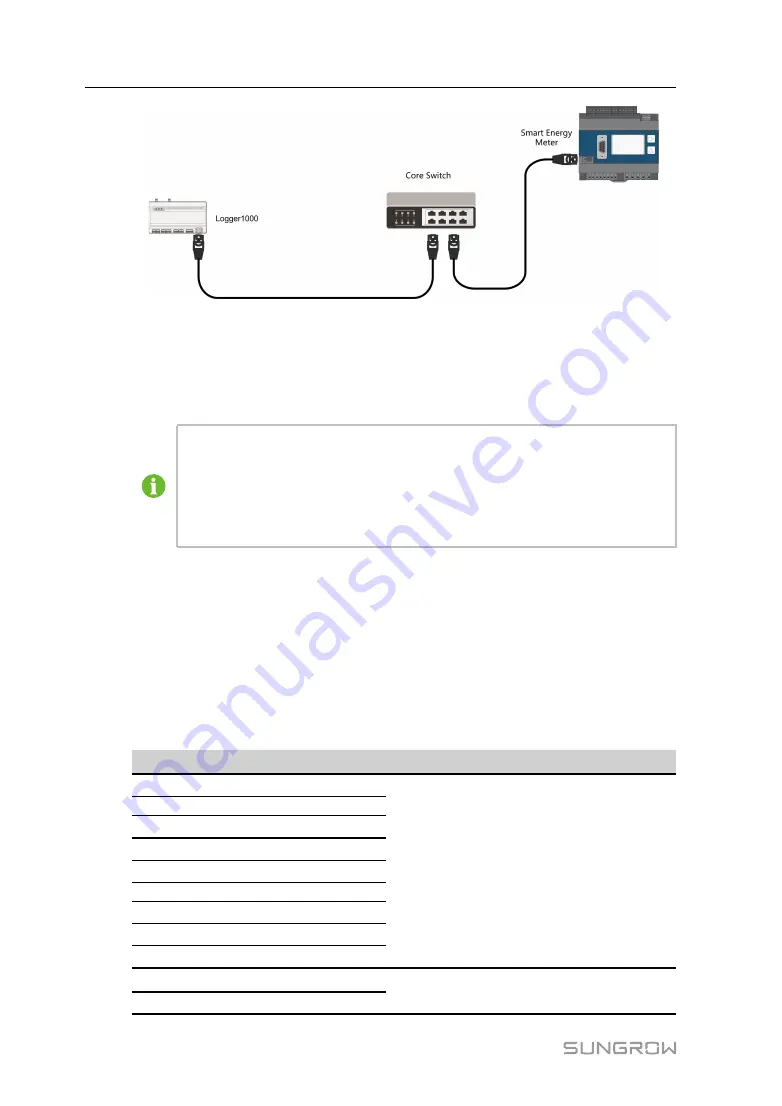
26
Step 1
Prepare two appropriate Ethernet cables.
Step 2
Connect the cable led from the Smart Energy Meter to a port of the core switch.
Step 3
Connect one end of the other Ethernet cable to another port of the core switch and the
other end to the "ETH" port of the Logger1000.
If there is no core switch connected on site, connect the cable led from the
Smart Energy Meter directly to the "ETH" port of the Logger1000.
The farthest effective transmission distance of the network cable is 100m, and
it is recommended that the actual distance should be no more than 90m. CAT
5E cable or network cable with higher category is recommended.
-- -- E
En
nd
d
7.3.4 Connection to Meteo Station
Meteo Station includes standard Meteo Station and discrete Meteo Station. The discrete
Meteo Station consists of several sensors.
It is recommended to use Meteo Station complying with Modbus protocol. Meteo
Station can be connected to Logger1000 through RS485 port or AI port. The
recommended Meteo Station types are as follows:
N
No
o..
T
Tyyp
pe
e
W
Wiirriin
ng
g
1
PC-4
2
PC-4 PRO
3
WING-TRACKER
4
WS601
5
SMP10
6
RT1
7
PVMet75
8
PVMet200
9
Si-RS485TC
10
TEMPER_SENSOR
11
Meteo sensor
User Manual
















































