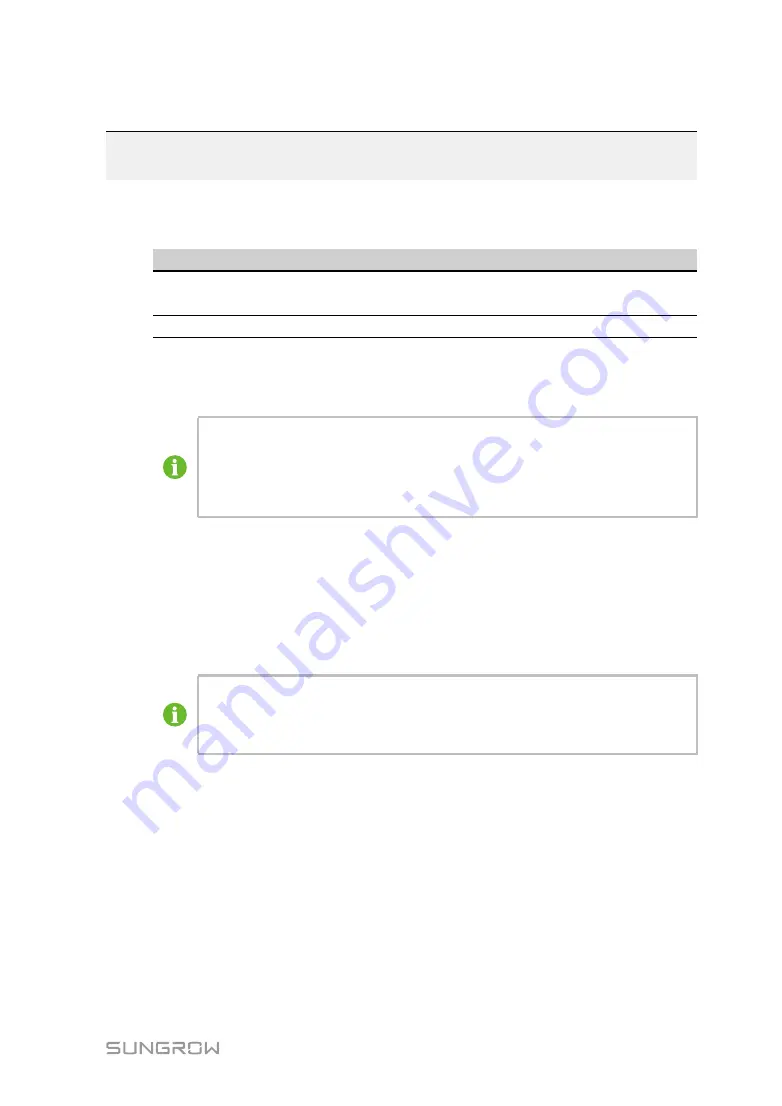
35
9
Web Interface
9.1
Running Requirements
IItte
em
m
P
Pa
arra
am
me
ette
err
Browser
IE11 or later, Chrome65 or later, and Safari11 or
later
Min. resolution
1024*768
9.2
Login Steps
The Web interfaces provided in this document are for reference only, and the
actual ones may differ.
Users of different types have different permissions. In the following,
description is given by using the O&M permission as an example.
Users can log into the Logger1000 via the Ethernet or WiFi (recommended).
9.2.1 WiFi Login
Step 1
Open the wireless network settings of the PC, search for the wireless network "SG-
A1234567890" of the Logger1000, and connect the PC to the wireless network of the
Logger1000 (without password).
"SG-A1234567890" is just used as an example. For actual wireless network,
refer to the S/N on the label attached to the front side of the Logger1000.
The WiFi hotspot is always turned on, and cannot be turned off.
Step 2
Enter the IP address 11.11.11.1 of the Logger1000 in the PC address bar to enter the
general user login interface.
Step 3
Click the button "Login" in the upper right corner, enter the default password "pw1111",
and click "Login", to enter the O&M user interface.
-- -- E
En
nd
d
















































