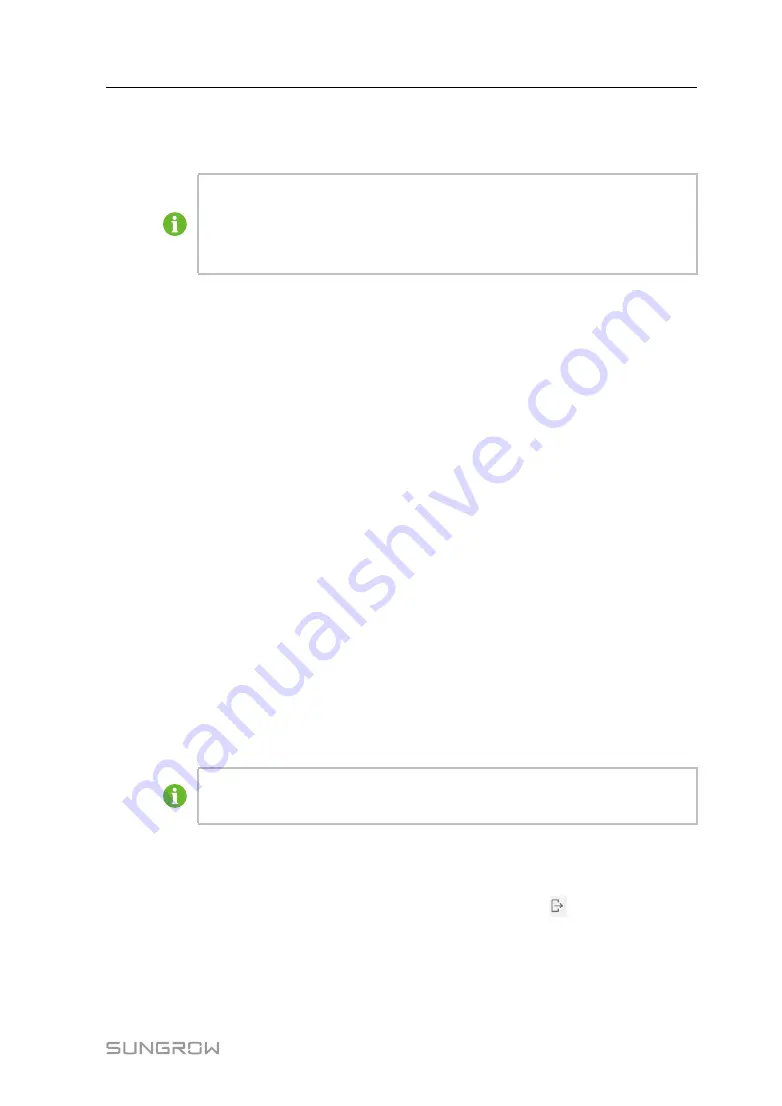
47
Step 3
Click "Save".
-- -- E
En
nd
d
The "Device Name" is named in the form device model (port number-
communication address).
Take SG36KTL-M (COM1-7) as an example. SG36KTL-M is device type,
COM1 is the communication port, and 7 is the communication address.
9.8.1.10 Delete device
After a device is deleted on site, the user can delete the device from the device list, to
keep device consistency.
Step 1
Click "Device" -> "Device List" to enter the corresponding interface.
Step 2
Select the device to be deleted, click the button "Delete".
Step 3
Click "Confirm" in the pop-up window, to delete the device.
-- -- E
En
nd
d
9.8.2 Firmware Update
The firmware update function is used to upgrade the SUNGROW residential inverter and
string inverter.
Step 1
Click "Device" -> "Firmware Update" to enter the corresponding interface.
Step 2
Click the button "Select a Firmware File". Select an upgrading file and import it to the
system. Matching inverters will be detected.
Step 3
Select the device to be upgraded, and click “Upgrade”.
Step 4
Complete firmware update to view current version, target version, start time, end time
and other information.
-- -- E
En
nd
d
The firmware file should be in the ".sgu" format.
Never interrupt the upgrade.
9.8.3 Inverter Log
Step 1
Click "Device" -> "Inverter Log" to enter the corresponding interface.
Step 2
Select the device running information, and click the button
to view the export
progress.
Step 3
Click "Save" to store the exported log in the local.
Step 4
Click "Cancel" and then "Confirm" on the pop-up window, to cancel the current
operation.
User Manual
















































