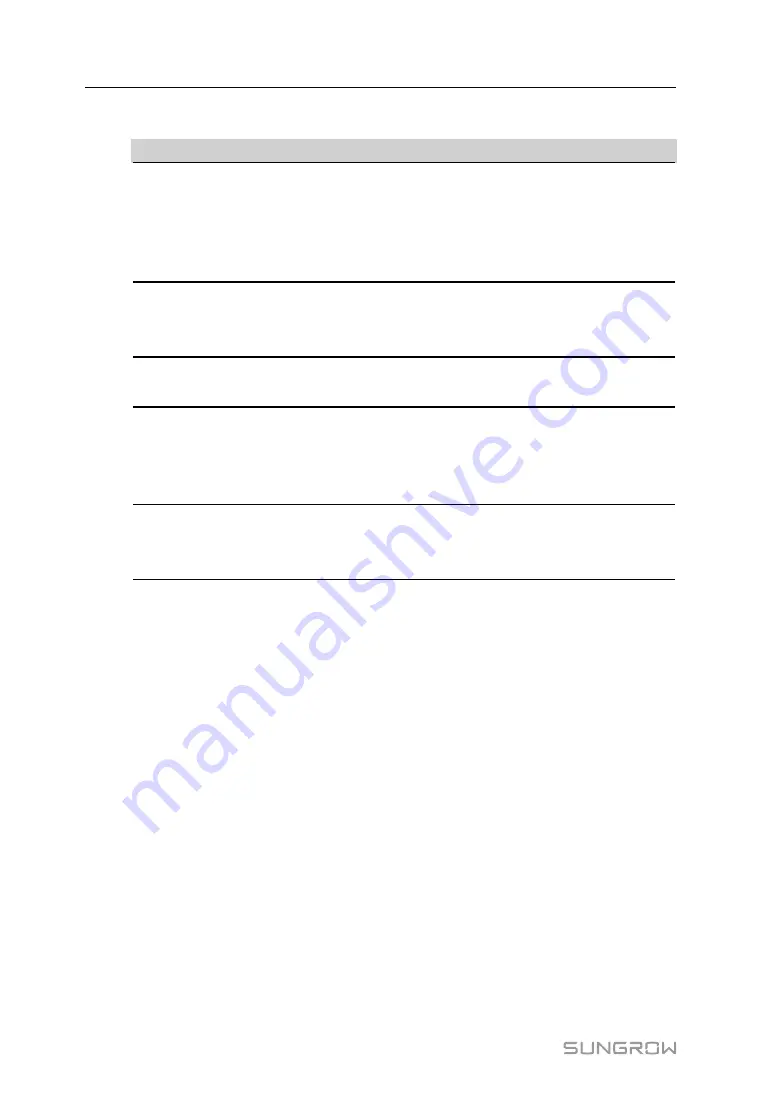
72
11.2 Maintenance List
IItte
em
m
M
Me
etth
ho
od
d
Working
environment
Check to make sure there is no strong EMC interference device
around the Logger3000
Check to make sure there is no hot source around the Logger3000.
Check to make sure there is no corrosive materials around the
Logger3000
Hardware
maintenance
Check to make sure the power supply voltage is normal
Check to make sure the cables are connected firmly
Check to make sure the grounding cable is grounded properly
System
cleaning
Clean the enclosure, circuit board and the components
Check the heat dissipation hole and the ensure it is not covered
Terminal and
cable
connection
Check if the screws of the control terminals are loose. Refasten
them with screwdriver if necessary
Check if the connection copper bar or screws are discoloring
Visually check the wiring layout and the device terminal connection
Software
maintenance
Log in Web to check the device communication situation
Log in Web to check the parameter setting of the Logger3000
Log in Web to check the software version of the Logger3000
User Manual
Summary of Contents for Logger3000
Page 2: ......
Page 6: ......
Page 14: ...8 f fiig gu ur re e 3 3 2 2 Star networking 3 Product Introduction User Manual...













































