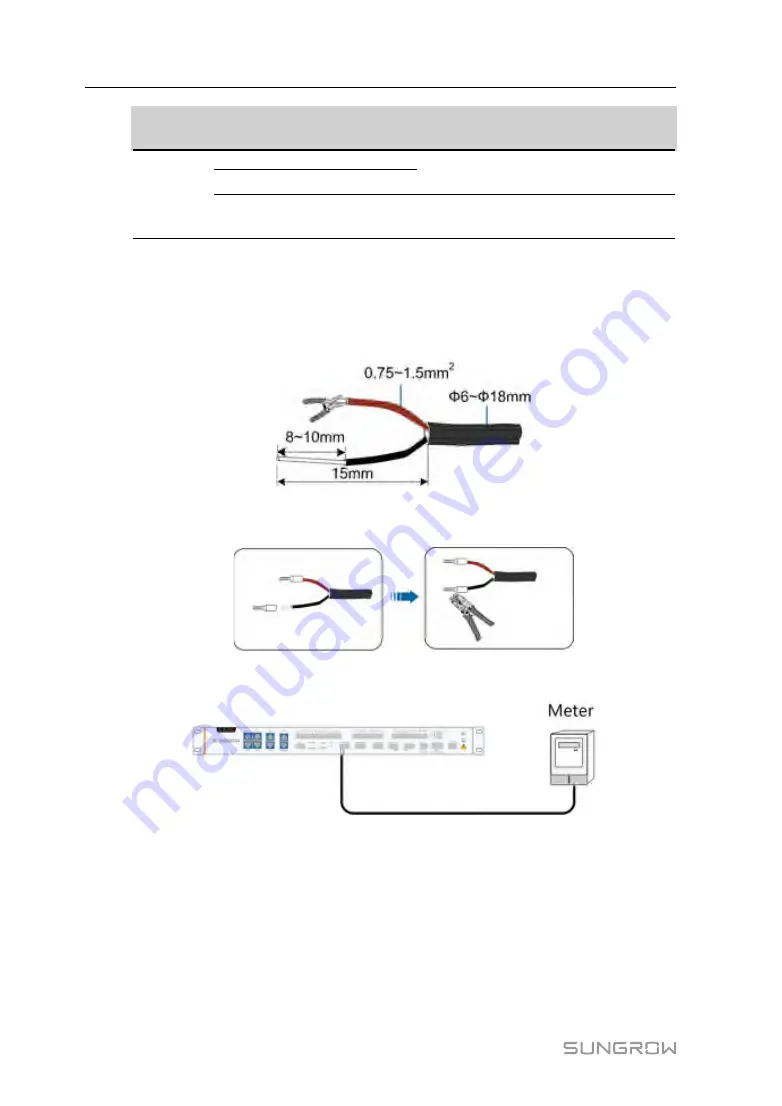
32
E
En
ne
errg
gyy
M
Me
ette
err
C
Co
om
mm
mu
un
niic
ca
att--
iio
on
n P
Po
orrtt
P
Po
orrtt
D
De
effiin
niittiio
on
n
P
Prro
otto
oc
co
oll
T
Tyyp
pe
e
W
Wiirriin
ng
g M
Me
etth
ho
od
d
Janitza
UMG604
22
RS485-B
Modbus
RTU
23
RS485-A
Ethernet
Ethernet
Modbus
TCP
7.6.1 RS485 Cable Connection
step 1
Lead the RS485 cable from the energy meter to the wiring area of the Logger4000.
step 2
Strip the protection layer and insulation layer of the communication cable with a wire
striper, as shown in the figure below.
step 3
Assemble proper cord end terminals to communication cable whose protective layer
and insulation layer are stripped off and crimp them with a crimping tool.
step 4
Connect the cable to the RS485 port of the Logger4000, as shown in the figure below.
-- -- E
En
nd
d
7.6.2 Ethernet Cable Connection
Connect the "Ethernet" port of the energy meter and the "FE1~FE4" port of the Logger
with a network cable.
User Manual
















































