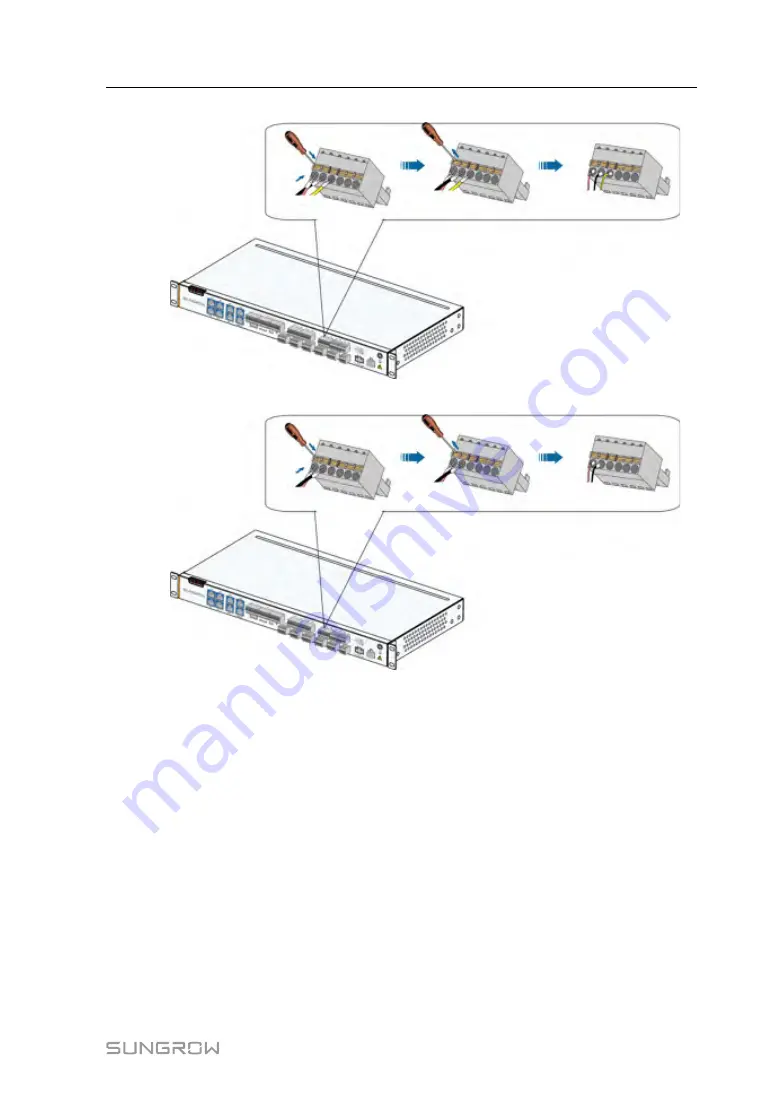
37
ffiig
gu
urre
e 7
7--1
1 3–wire PT100/PT1000 connection
ffiig
gu
urre
e 7
7--2
2 2–wire PT100/PT1000 connection
-- -- E
En
nd
d
7.11 Connecting to the Remote Monitoring Device
The Logger4000 is equipped with four Ethernet ports: FE1~FE4. The function of the
ETH1 is reserved. Access the Ethernet switch and the router through either port. This
section takes connecting to an Ethernet switch as an example to illustrate the wiring
steps.
step 1
Connect one end of the network cable in the scope of delivery to the Ethernet switch
network port and the other end to the Ethernet port of Logger4000.
User Manual
















































