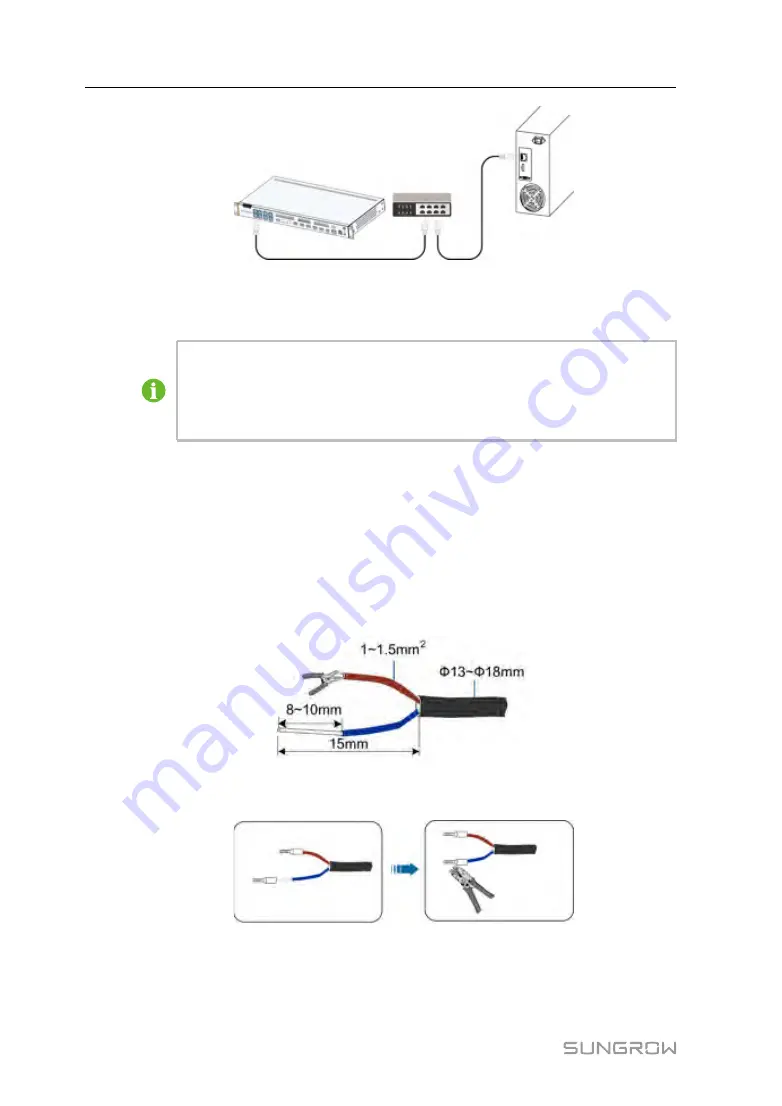
38
step 2
Configure network parameters.
-- -- E
En
nd
d
•
Default IP address of Ethernet ports (FE1 to FE4) : 12.12.12.12.
•
If the DHCP function is enabled for Ethernet ports (FE1 to FE4), it is
available to read the IP address of the Ethernet port after connecting it to a
router.
7.12 Connecting to the AC Power Supply
The Logger4000 can be connected to a power source with voltage ranging from 100 to
277Vac.
step 1
Lead the external power supply cable to the wiring area of the Logger4000.
step 2
Strip off the protective layer and insulation layer of the power cable with wire strippers,
as shown below.
step 3
Assemble proper cord end terminals to power cable whose protective layer and
insulation layer are stripped off and crimp them with a crimping tool.
step 4
Connect the cord end terminals to the plug "AC IN 100~277V,0.48A" outside
Logger4000.
User Manual












































